Howdy @manton. I have a bug report for you. On the latest macOS using the latest Safari, what I assume is related to the new image light box is bugging for me. It takes over the whole screen and I cannot close it. This happens when the page loads.
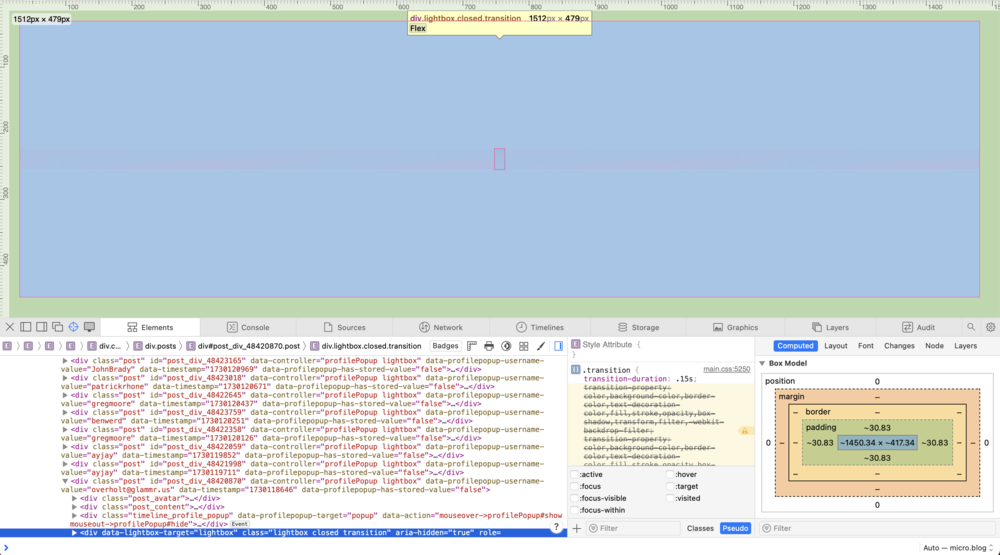
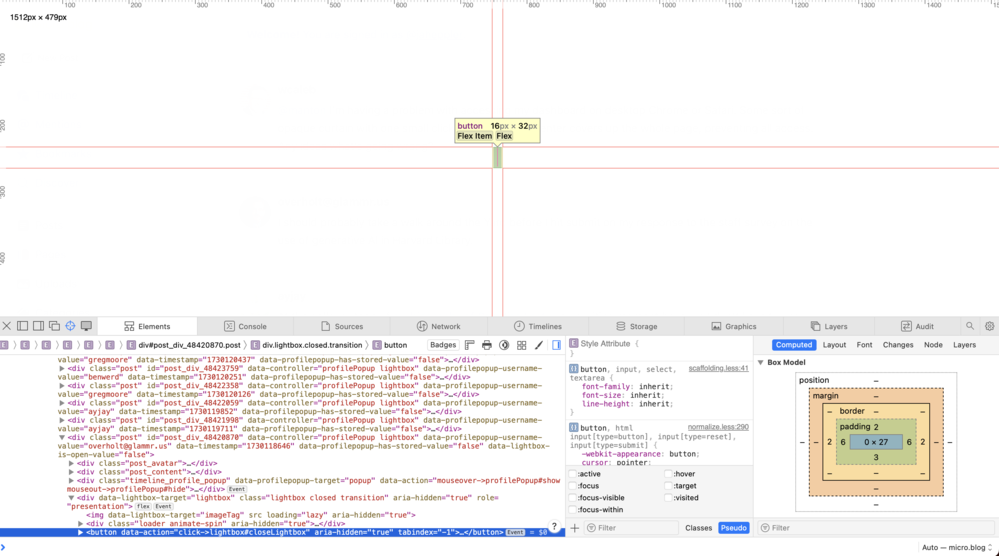
Howdy @manton. I have a bug report for you. On the latest macOS using the latest Safari, what I assume is related to the new image light box is bugging for me. It takes over the whole screen and I cannot close it. This happens when the page loads.
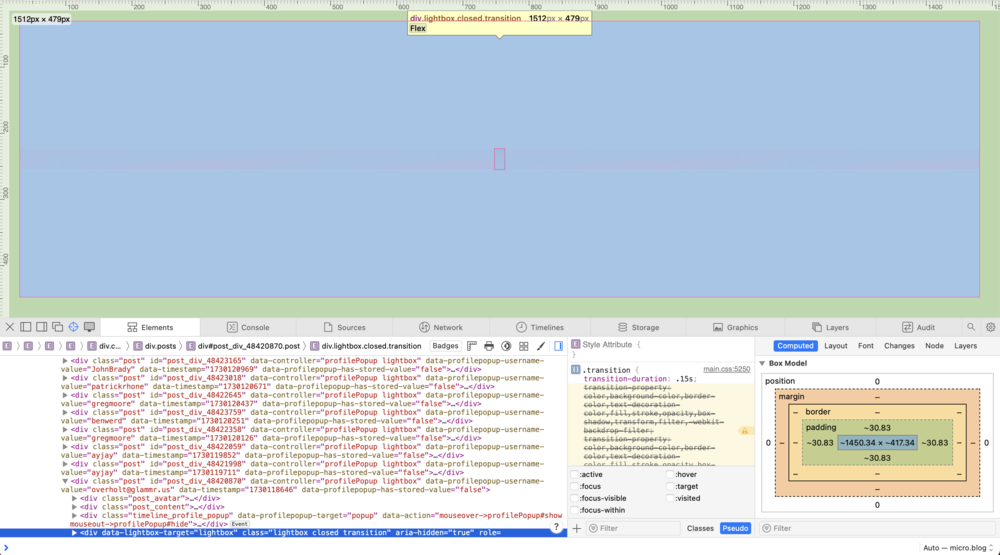
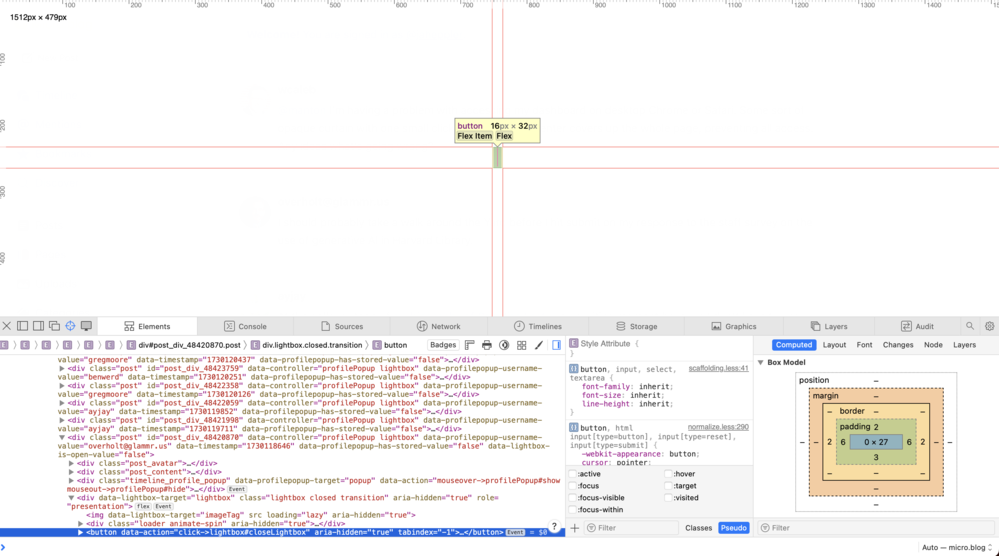
@wcaleb @jaheppler Oops, thanks! Not happening for me so I wonder if it's a caching problem. Can you try View → "Reload Page from Origin" (cmd-option-R) in Safari and see if that fixes it?
@manton I’ll check again later when back at computer but it seemed to continue happening even after I cleared caches.
@jaheppler @wcaleb Looking at the screenshots, and what I can see is, that no styles have been loaded either. I can see an un-styled button in the middle of that page though. What is happening is that the lightbox should be hidden when it loaded, however because the styles don't seem to have made it over, it's causing this to show. Can you confirm the version of Safari you are on please? cc: @manton
@vincent @jaheppler @wcaleb Another idea: are you using an ad-blocker that might be interfering?
@manton @jaheppler @wcaleb — that was my thought too, however I now think this is related to CSS nesting which is supported by all modern browsers — with Safari being an outlier because it was Safari 17 onwards (so I believe).
@vincent @manton @jaheppler I’ll preface this with apology that my computer sorely needs updating. For me the problem is on both Safari 14.1.2 (😬) and Chrome 116 (😬😬) on Mojave (😬😬😬). Any chance of a patch for us slow adopters?
@wcaleb @jaheppler — I have a PR to be merged and hopefully have @manton get this deployed today/tomorrow. I think that would explain what is happening. Sorry for that!