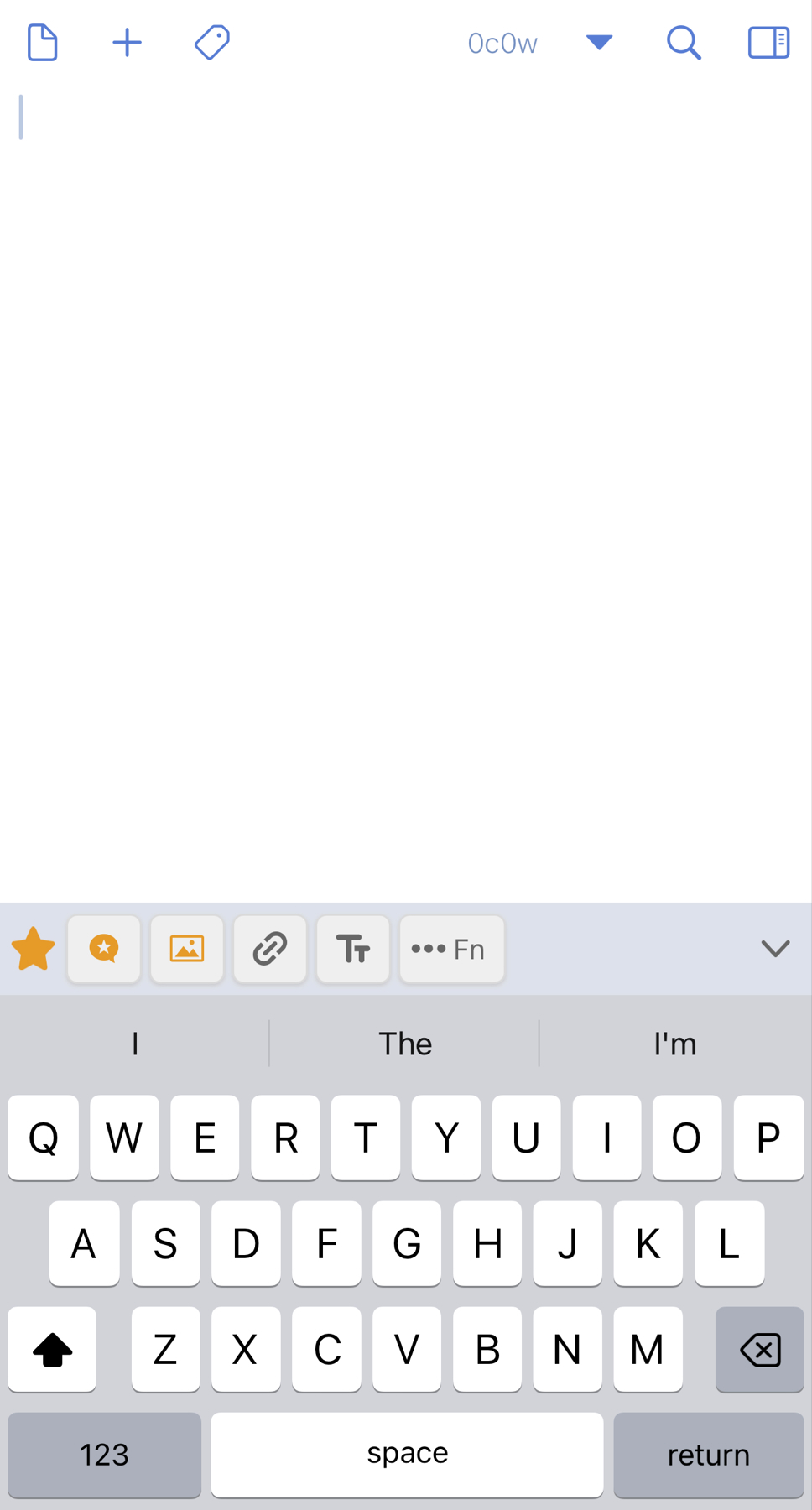@kaa And if Drafts isn’t someone’s cup of tea, there are numerous other apps that can easily publish to Micro.blog.
@pimoore agreed. Would love to try an all with even less friction tbh :). Open. Type. Tap to post.
@kaa I have the “post” button on the extra keyboard row, right below the text, always visible. Saves me at least one tap, and it’s just “Open. Write. Tap.” 🙂

@maique Why didn’t I think of that? 🤦🏽♂️ Can you select actions from different action groups or do you have to create a separate action group to display there?
@pratik I have a keyboard group, and used to copy the ones I wanted over there. Recently the app was updated with an “alias” feature, making it simpler.
@maique Hmmm, I really don’t like how Drafts implements the second keyboard, but this might be super useful. Thanks for the tip :).
@kaa Thanks for alerting me to the Drafts app for sending off Micro.blog entries. I have been using MarsEdit on my Macbook but that's not available on my iPhone.
@maique I got that working. It just wasn't showing up in color in the Action Bar. Had to toggle option to 'show color' in the Aa settings.
@odd The first on the action list show up like this. You only have to scroll for the ones that are further down the list. If I understood your question..
@kaa Everything I write is in markdown. If that’s the case, it’s a nice, and unexpected, perk.
Even when writing longer posts, with many photos, that’s how I do it. Yesterday I uploaded 17 photos at once, wrote the alt text on Mimi, copied the whole thing to Drafts, and then write the post on “top” of that. I get the paragraphs and photos exactly like I want them to.
@maique Hmm. I’m not sure if I understood. I tried to remove and reorder the action menu, but it doesn’t change the actual one. I don’t have any idea what I’m doing wrong.
@odd can you make sure that you have selected the correct action menu above the keyboard (the most left button)? That was a hiccup for me…
@odd There’s a “>” to the left of the extra keyboard row. That’s where you select the action list that’s going to show there. Have you got the correct one selected there?
@maique Hey! Now I got it, thanks.! I tried to remove in the action group view, and not under each action.
@maique @kaa BTW I have a Drafts action that lets me directly upload an image from the Camera Roll and paste the markdown code in the text. I got the action from @jmreekes who is considering adding multiple uploads at once.
Of course, in Mimi, you can already upload multiple images and cut-paste the code but you still have to switch apps.
@pratik I am so used to Mimi, and it fits so nicely in my workflow, I can’t seem to be able to try anything else 🤣
@pratik In order, they are: Post to micro.blog, add image, insert markdown link from clipboard, change line to title case, and add footnote.
@kaa Touched on them in a follow up comment above, but here is a little more detail:
First is a simple markdown link button. Adds the necessary markdown around a highlighted word. If there’s a link on the clipboard, it inserts it as well.
Next is Title Case. I use it when posting something with a Title. I always forget which small words should be capitalized.
Last is markdown footnotes. Adds the inline and end-of-post markdown at once.
@Mtt For the insert markdown link from clipboard, does it copy the URL from the browser and copy as a markdown link code with the title as the text? If so, can you share that action?
@pratik No, but that is a built in feature of the Drafts Share Sheet (from Safari). You can even customize the exact input/output as well. For example, if you have a portion highlighted, it could insert that as a block quote.