I switched my subscriptions to Ulysses and Micro.blog to the annual plan. There’s enough in both for me in the long term.
@pratik Awesome! I’ve never used Ulysses, does it offer a good WYSIWYG editor? And does it integrate well with micro.blog and be able to manage and edit published posts? If so, I might give it a spin and it hopefully alleviates my issues with long-form blogging on micro.blog.
@uncertainquark Definitely give it a try. It lets you directly publish to Micro.blog and yes, let’s you send and update with changes. The editor is based on Markdown but a more visual version that I think you may prefer. Most Markdown purists don’t. I came around to liking it.
I still use Drafts too so was torn between the two. Ulysses is definitely more “better looking”.
@pratik Thanks, will give it a shot. Checking their site, the pricing seems to be on the steeper end for the ulitity—I’d essentially end up having to pay the equivalent of two micro.blog subscriptions! But maybe I can try other such apps compatible with micro.blog. @manton, the apps list shown on the New post page of micro.blog doesn’t mention Ulysses and Drafts. Is there a list of all such apps somewhere compatible with micro.blog? I couldn’t find one on Help Center either. I think it would help many users like me.
@uncertainquark I thought this help page had everything, but looks like it’s really out of date. I’ll update it.
@uncertainquark It’s definitely on the higher end. But I now use it for all my personal writing. Micro.blog is just one of them.
@manton That was one quick edit, thank you! Might want to mention popular ones from there, like Ulysess, on the New post page too to aid discoverability.
@uncertainquark The “Third Party”, “Open Web”, and “Other” sub-directories on TIL include as much software that works with Micro.blog as I can find. I’m working on improving the organisation but I also recenty started to use link-posts to highlight different parts of the site.
@uncertainquark @pratik - if you use setapp - Ulysses is in there. Not sure what an annual Ulysses is - but you only need a couple more apps out of SetApp - and its easily great value.
@JohnPhilpin SetApp does look ineresting, thanks. What’s your overall experience? Also, I found one concerning fact about it tracking app usage from a MacStories article:
> After MacPaw receives a 30% cut of customers’ subscription fees, developers who participate in Setapp are paid based on a formula that accounts for the price their apps are sold for outside the service and whether customers use the apps each month, which MacPaw tracks.
I hope this is anonymous at least?
@uncertainquark I had checked out SetApp too. I already own or subscribe to some apps in there. I dunno but I like to control and select the apps I use instead of using a buffet of apps. I might just use some of them just coz I have access to them and not because I need them. But it’s a philosophical difference and nothing against SetApp or the price efficiency it offers to some. @JohnPhilpin
@uncertainquark I haven’t really looked into their tracking capabilities … but clearly they have to do something to work out compensation … but I don’t exactly know .. I like me as a service … agree with @pratik re not always liking the ‘buffet’ style … if looking for an app I look in there - but if it doesn’t do it for me .. I move on so any calendsring, rss, podcasting apps for example I might have looked at but stayed with my faves.
Mars Edit from @danielpunkass is in there, Ulysses, a couple of good mind map alternatives are great starts … and there are some apps that deliver iOS as part of the price.
@pratik Trying out Ulysses’ micro.blog integration. I’m able to publish posts to micro.blog but it doesn’t seem to fetch existing micro.blog posts to Ulysses. Is that how it is or am I missing something?
@uncertainquark I have been using Ulysses for a long time, and to the best of my knowledge, it doesn’t import already existing posts, though I have never tried. It does stay connected to posts made through it and will update those posts, not automatically, if you edit them.
@mbkriegh Thanks. I was hoping to find a better way to create, edit and manage all micro.blog posts because the web app and official apps are too basic IMO. Looks like Ulysses won’t cut it either.
@uncertainquark It won’t pull your existing posts but will keep the connection to the ones you publish through it. Ulysses isn’t your typical app to write blog posts. It’s primarily a writing app that lets your export/publish to other sources. For e.g., Drafts also lets you publish to MB but you cannot edit the post via Drafts.
@canion @uncertainquark Absolutely MarsEdit. It’s a must have app. One thing I love about it (out of many) is I can search through old posts so easily.
@pratik Thanks for the clarification. The app makes more sense now and looks good too but just not for me ATM.
@uncertainquark You won’t regret it, and the developer @danielpunkass is right here on Micro.Blog too.
@Miraz Thanks, Miraz! @uncertainquark let me know if you have any questions after giving it a look.
@pratik Ulysses has basically replaced Scrivener for me, which…honestly kind of surprises me, still. I keep Scrivener around, but I’m just not sure I’m going to use it again now that I feel like I’ve levelled up in managing multi-sheet projects in Ulysses.
(I saw you mention Drafts in a later reply—I also had a subscription to that, but realized I was basically just using it for ephemera, e.g., composing longer replies to posts on forums and such. I’m trying out the Icon Factory’s somewhat quirky “Tot” for that now.)
@uncertainquark Ulysses is primarily a writing tool and not a blogging one. If you are on Mac, MarsEdit remains the best blogging tool. It will pull all your existing posts even for Micro.blog
@chipotle Never used Scrivener but glad to hear Ulysses is similar. I’m just getting started on it so am sure plenty remains to be discovered.
@danielpunkass Hey Daniel, MarsEdit looks great and I finally have a WYSIWYG editor for micro.blog that’s much closer to what I had in mind. Though there are two rough areas for me:
-
Can’t Cmd+K to link to text and images. It’s a habit since ages now and I’m afraid introduces friction without.
-
Can’t seem to find a way to open the file picker for attaching media instead of the Apple Libraries dialog. I can drag and drog files but having the file picker on the attachment button too would be convenient since I don’t have to leave the app.
Nice to have: Is there a way to constrain the width of the content while writing on MarsEdit without having to resize the app windows?
@uncertainquark @danielpunkass I can help with item 2: Window menu -> Upload Utility (Command 3). And for item 3: you could create a stylesheet to use in the Preview window. Don’t know about the main window though…
@Miraz The Upload utility is nice, thanks Miraz! For item 3, I meant for the Editor window, not the Preview one.
@uncertainquark You can create your own keyboard shortcuts for menu commands in any macOS app, including MarsEdit.
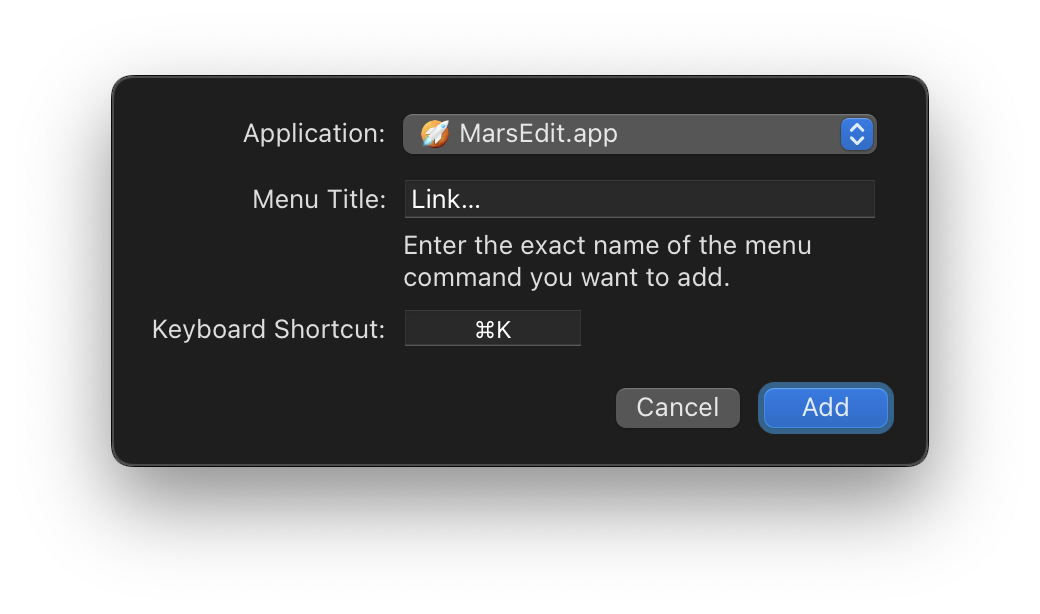
@uncertainquark Sorry I lost track of this. Please feel free to email support@redsweater.com if you want a more attentive/timely response :) As Miraz mentioned the Upload Utility should help for #2. For #1 you can modify the default keyboard shortcuts for any “Format” menu item. Just select Customize… at the bottom of the menu. Not 100% sure I understand the goal of the width constraint, but no, you probably have to size the window to the with you prefer.
@danielpunkass Thanks Daniel, being able to customize formatting shortcuts is great! For the width, my aim is to get a WYSIWYG experience that permanently matches my blog’s default max width and so texts in posts don’t span really long lines in the Editor window vs. how they’d actually look. But I guess simply resizing the window is enough. 🙈
@uncertainquark @danielpunkass Keep in mind that ME plays nicely with Applescript. I’ve sometimes used this script to resize writing and preview windows:
tell application “MarsEdit”
set bounds of window index 1 to {0, 22, 762, 900}
set bounds of window index 2 to {763, 22, 1440, 900}
end tell