As part of my print-to-read effort, I may have geeked out a little over this “print as pamphlet” option that I’ve only just now discovered. 🖨️📄🤓
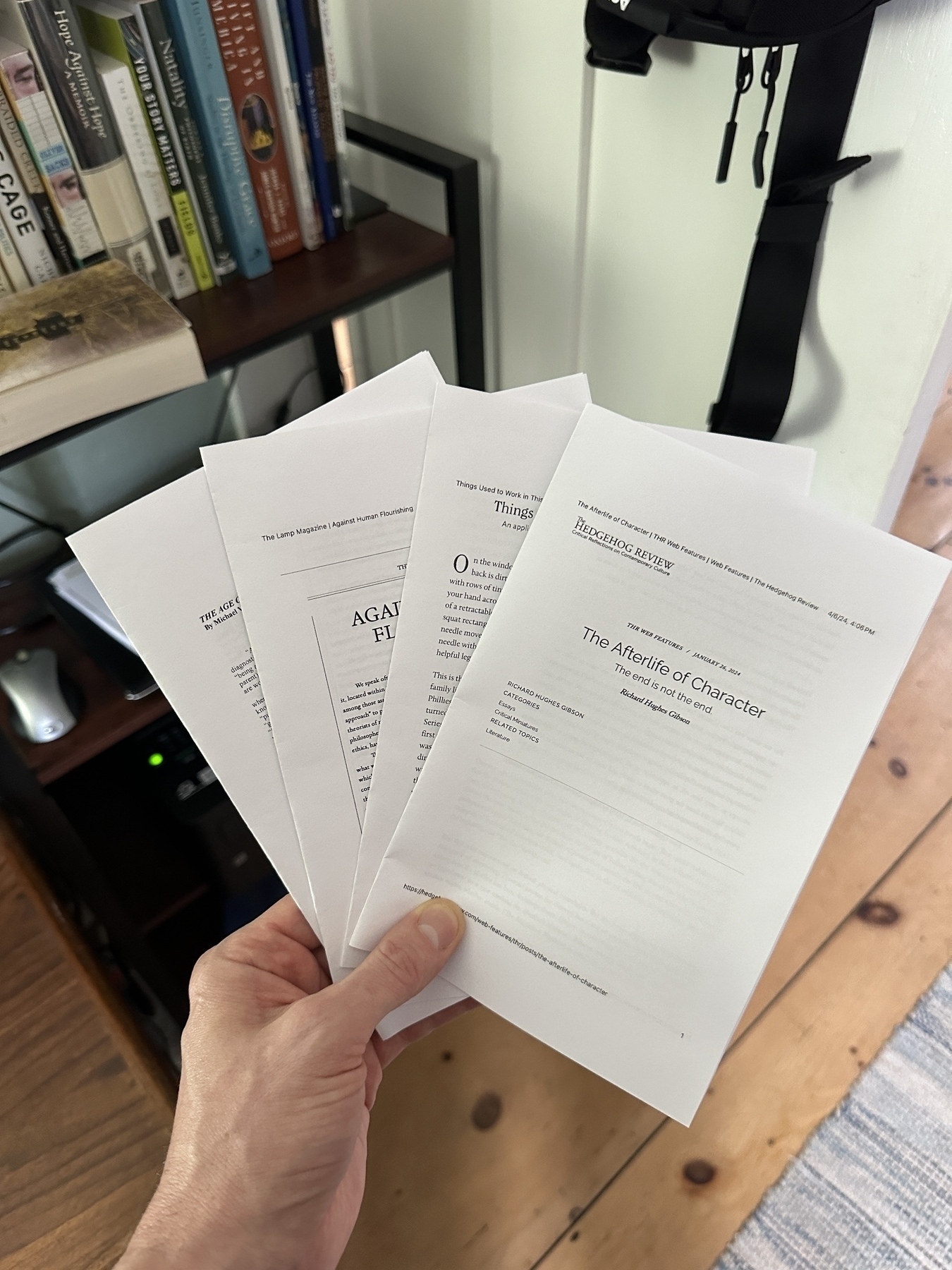
As part of my print-to-read effort, I may have geeked out a little over this “print as pamphlet” option that I’ve only just now discovered. 🖨️📄🤓
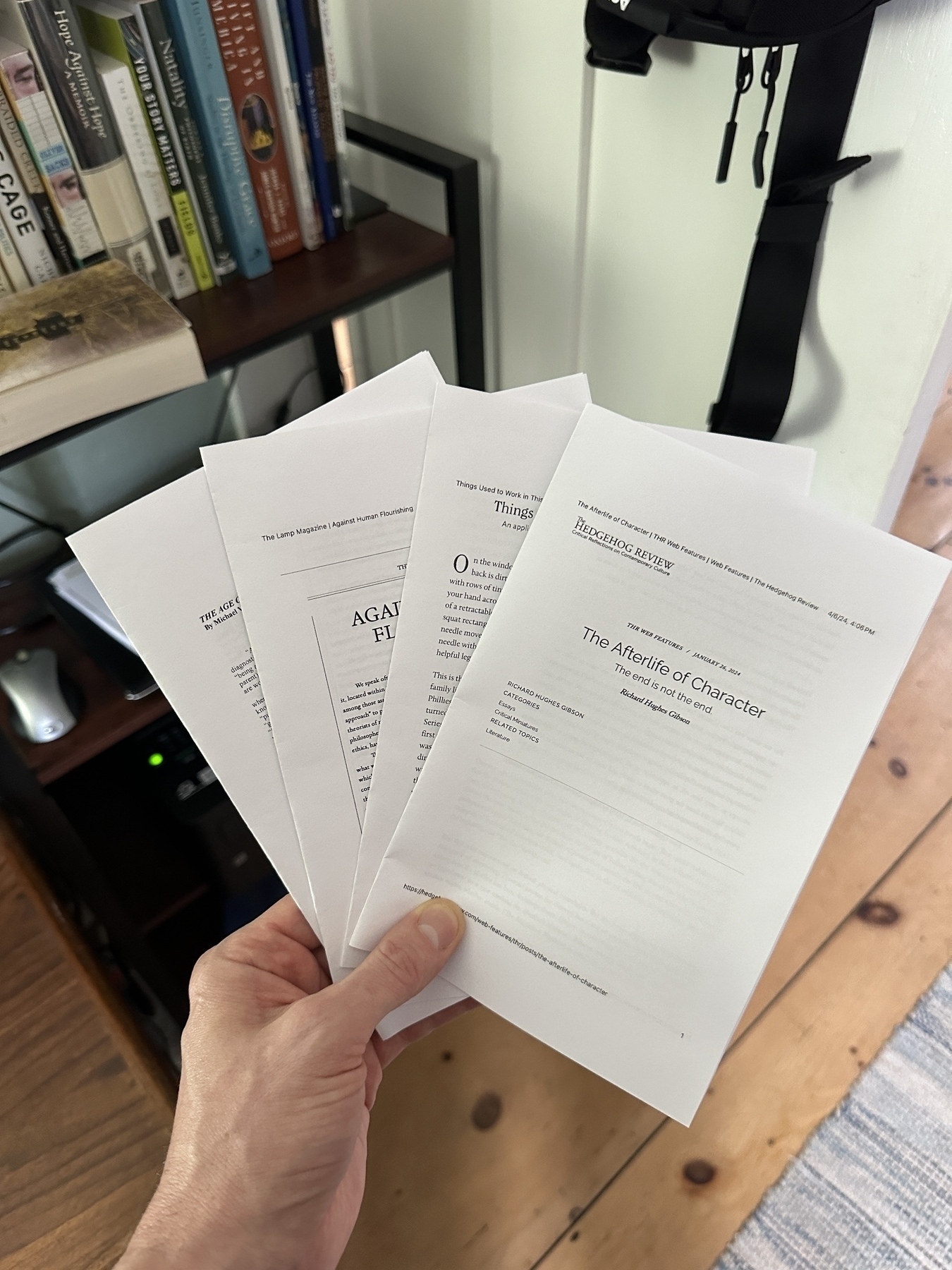
@clorgie @ablerism @JohnBrady It’s fantastic. At first I thought it would just print booklet size and I’d have to rearrange the pages. But it automatically prints two pages per side and in order so that you can stack and fold once and read it like an old church pamphlet. I’m sure this is not new, just new to me. And, oddly enough, it seems easier to do from the phone. I have to dig through the settings a little more on the computer, but I’m still figuring it out.
About the print-to-read effort, I may try to write about it in a newsletter soonish
@tinyroofnail @clorgie @ablerism @JohnBrady I’ve done this manually. It’s straightforward enough, though a bit tedious. I printed from Pages to PDF with the paper size and margins set to A5 (because I’m using A4 paper). Then I reordered the PDF pages in Preview: 12, 1, 2, 11, 10, 3, 4, 9, 8, 5, 6, 7 and printed two pages per sheet. My cheap printer doesn’t print duplex so I printed the odd pages first, then fed them in manually to get the other side of the sheets. Just as well my “booklet” had only 3 sheets. I made a video. I don’t think I can embed it in a reply, but it’s at the end of this post.
If I were doing this regularly, I’d probably buy an app. There’s one in the Mac App store, Create Booklet 2, for €23. I found references online to a cheaper app, just named Booklet, but it’s “not available in [my] region”.
@tinyroofnail I’d love to hear more about the print-to-read project. I’ve made booklets, pamphlets and some single-page folded mini-books at various times. Sometimes using the printer features, sometimes using InDesign layouts. It’s fun!
@artkavanagh @ablerism @JohnBrady I’ve mostly used InDesign, but only because I happen to have it already for work purposes. I haven’t used them for some of this, but affordable alternatives also include Scribus (free, open source) and Swift Publisher ($20). Affinity Publisher is perhaps the most-featured, but went from from to $70 I think. I think the latter two are Mac only.
@clorgie Scribus looks great! I’m uncertain if what I’m doing is a feature of the Acer software or the Brother laser printer I’m using, but it’s worked perfectly for printing web articles. I’ll post a link to the newsletter whenever I get it done. You’ve hit on one of the best parts of the it — it’s fun!