@gr36 if seeking someone on standard MB try @theirhandle@micro.blog
@gr36 @topgold Currently, I think the easiest way is by appending this query parameter to the end of their Micro.blog profile URL: ?remote_follow=1. Then, a form for following the person will appear. Example: https://micro.blog/manton?remote_follow=1.
@vincent Yeah, that’s a good idea. Potentially, there are multiple ways to follow a fellow Micro.blogger: on the Micro.blog timeline, via webfeeds (RSS), newsletter, and ActivityPub.
All the above should be identifiable automatically for Micro.blog-hosted blogs and could be presented on the person’s profile page. And maybe one should be able to add additional options?
For someone visiting a profile, it could look something like this mockup. Here, I imagine the visitor just tapped the More… button:
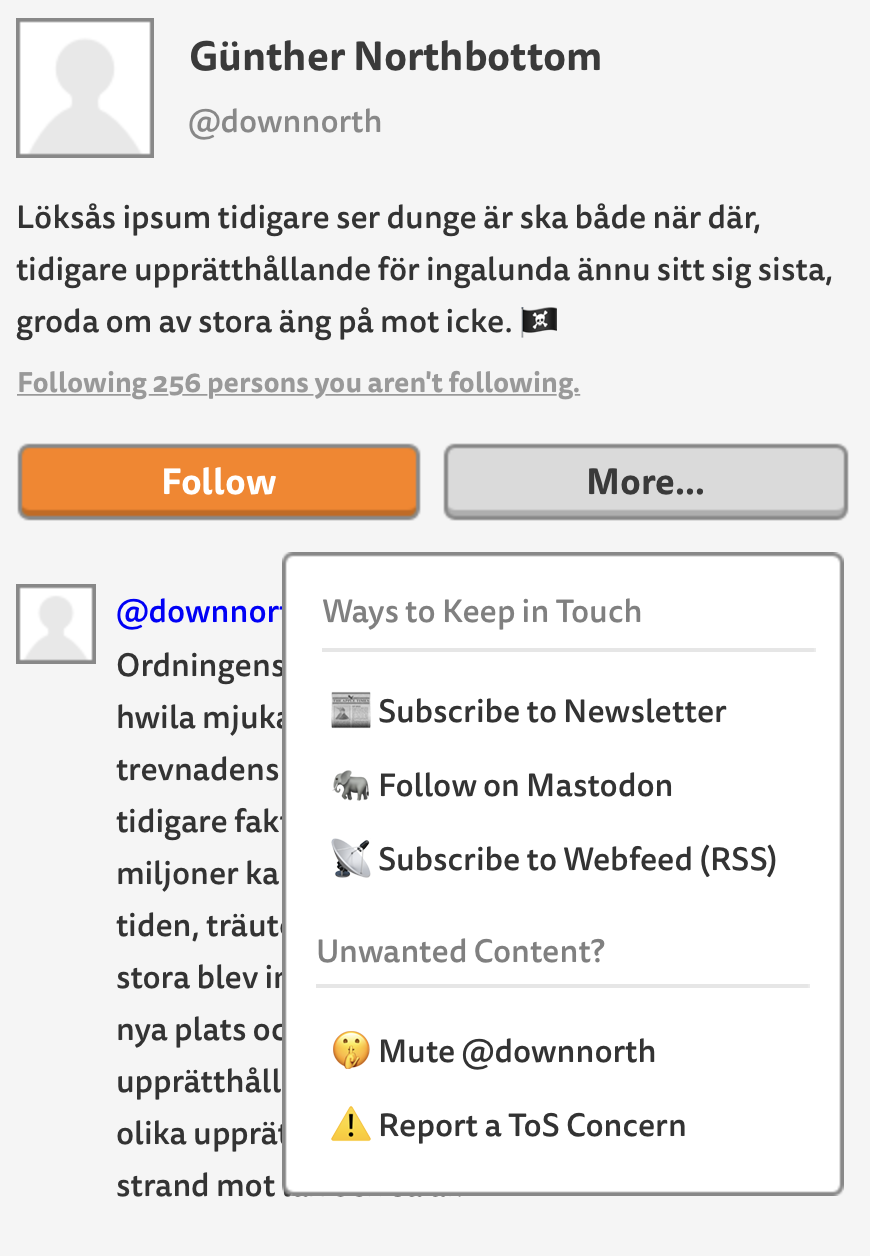
@gr36 Yep! New Micro.blog accounts have ActivityPub enabled by default, but if the person you want to follow registered before October 2022, they have to enable it manually.
@vincent It doesn’t show for me, neither logged-in or logged-out. Screenshot: share.cleanshot.com/OAoKqm8AE…
@vincent Ah, cool. No biggie. It’s fun to see these edge cases with activity pub especially. (But of course it is more fun if you are not responsible fixing them 😂)
@vincent Is this for everyone that have activated their ActivityPub? I don’t see mine on my profile.
@vincent See it now. Thanks! BTW minor quibble - shouldn’t there be an ‘@’ also in front of the Mastodon handle?
@vincent How do I remove the Mastodon listing from my Micro.blog profile without disabling the Mastodon integration? I have a separate Mastodon account which I crosspost to from Micro.blog, and so I’d very much prefer directing people there if at all.