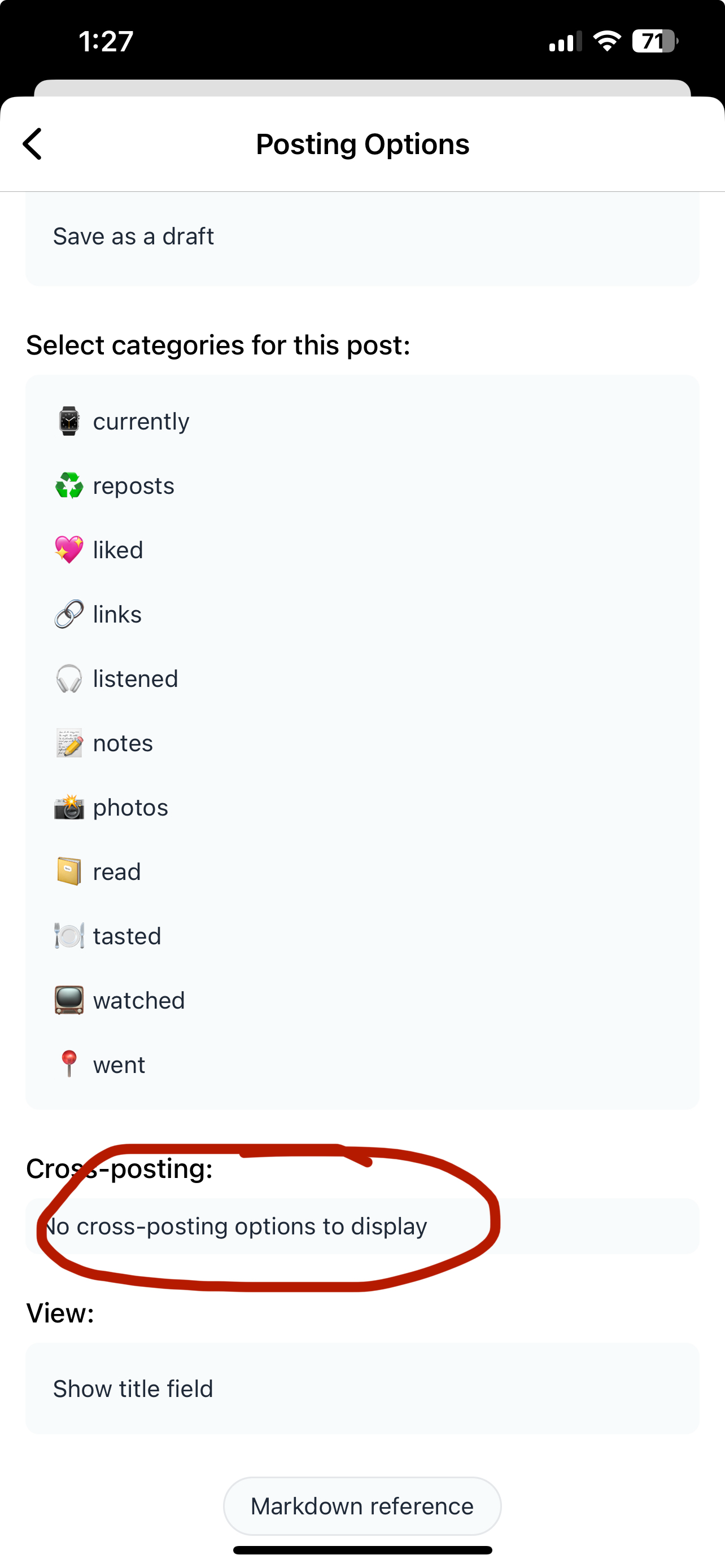@manton — how do I cross post to Threads? Is that a thing yet?
@manton Oh. Can I also get this to test? Not sure if I really want to push everything over there, but I’m willing to try.
Username, as usual, “maique”.
Thanks, if possible, and thanks anyway, if not.
@maique No problem, I've added you too. You should see the invite in the Threads app, in settings.
@starrwulfe I don’t remember exactly but should be in the settings somewhere. If not in the mobile app, try in the web version. Let me know if it’s not there and I can try re-inviting you.
@manton yep, I'm not seeing an invite anywhere, even in Instagram where sometimes things land over there.
I get this error since I can't validate on my side:
{
"error_message": "Invalid Request: The user has not accepted the invite to test the app",
"error_code": 1349245
}
Here's my account once again just to double check:
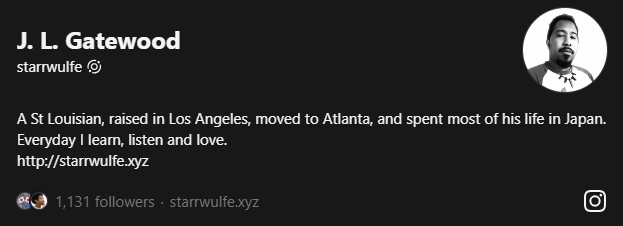
@starrwulfe I've confirmed you're invited and double-checked where the setting is... In Threads on the web, click Settings → Account tab → Website permissions. (cc-ing @maique too)
@manton found it! Didn't even know those settings were there. so many layerslayerslayerslayers
@manton Thanks! Enabled. Is there something else we need to do on M.b end? Or just post away? 🙂
@maique It also needs to be enabled on the Sources page. But otherwise no, just acts like any other cross-posting service.
@starrwulfe If you’ve enabled Threads in Micro.blog’s Sources page already, you may need to force quit the mobile app for the option to show up. That sounds familiar as a possible bug.
@manton Love the invite too if it's not too much trouble. Been waiting for this one and excited to use it.