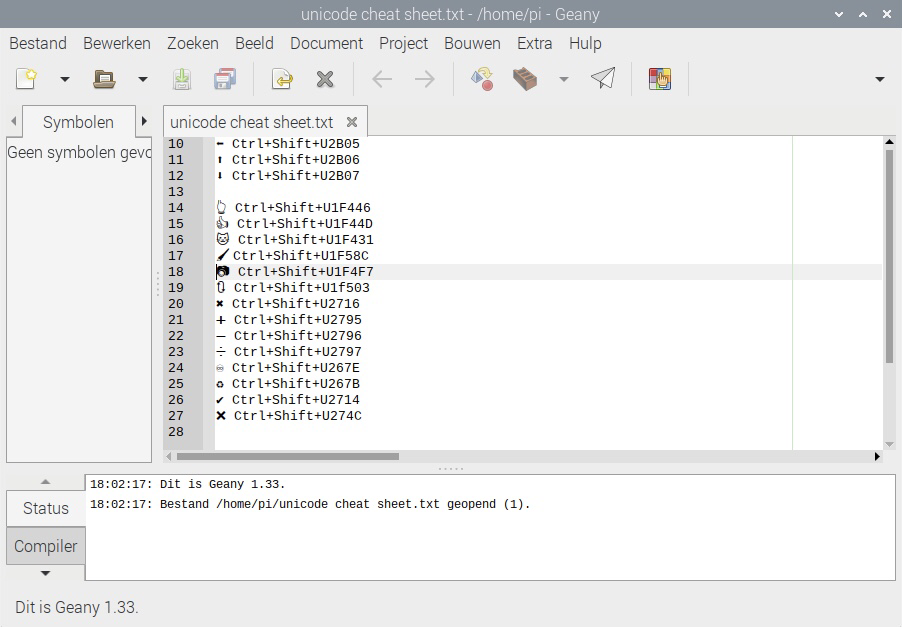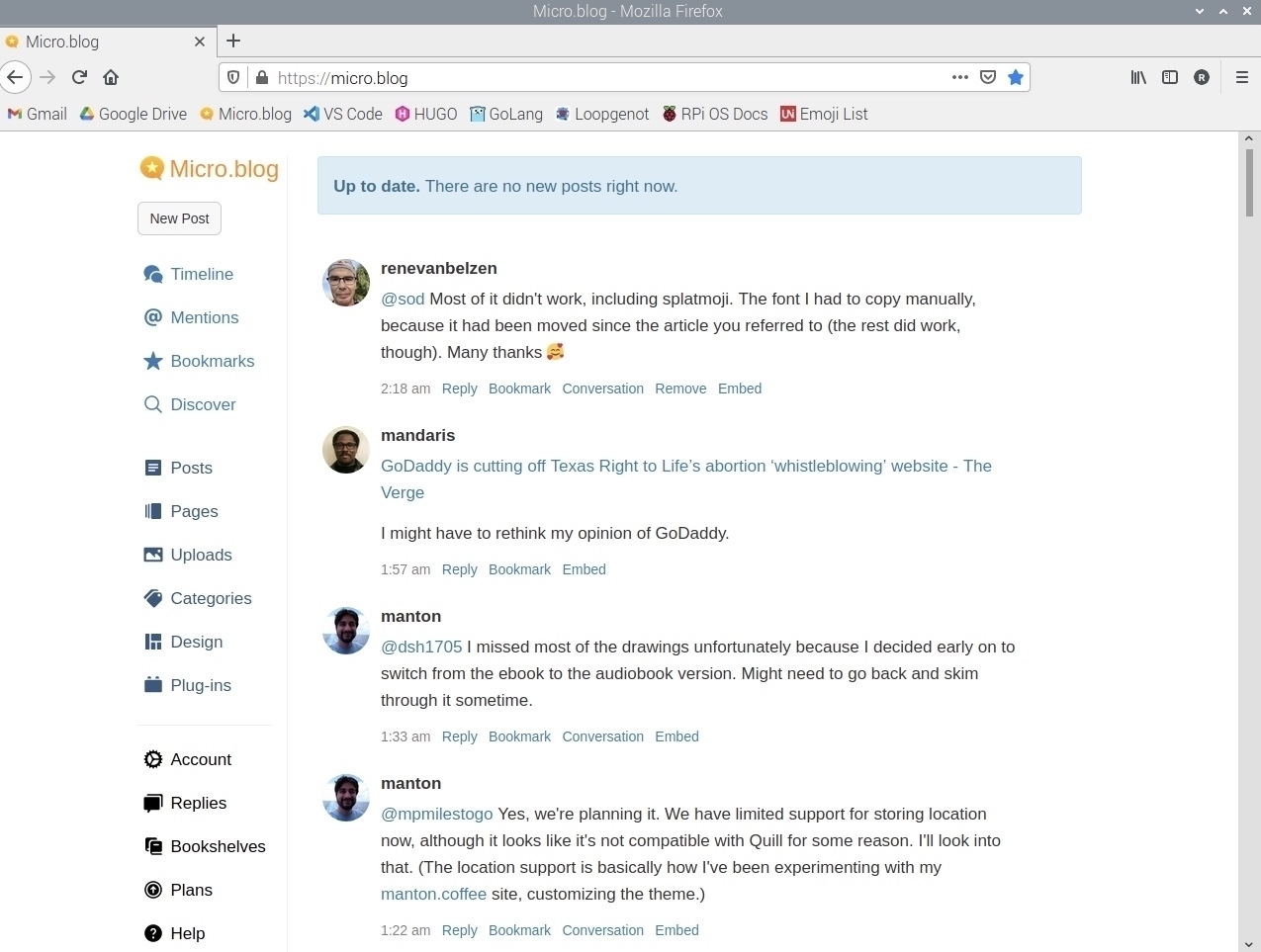Since Linux Desktop has limited support for emoji and no good input method editor (IME) I could find, I’ll have to use a cheat sheet with Unicodes. Most emoji are unsupported, though, which is a shame. To enter, press the ctrl+shift+u key combo, followed by the hex-digits. 👨💻