I think the new “finished” pane turned out well. This has been a much-needed improvement to Micro.blog. Because we fire off publishing and Hugo-ing in the background, it was irritating to keep an eye on the status and find the new blog post link.
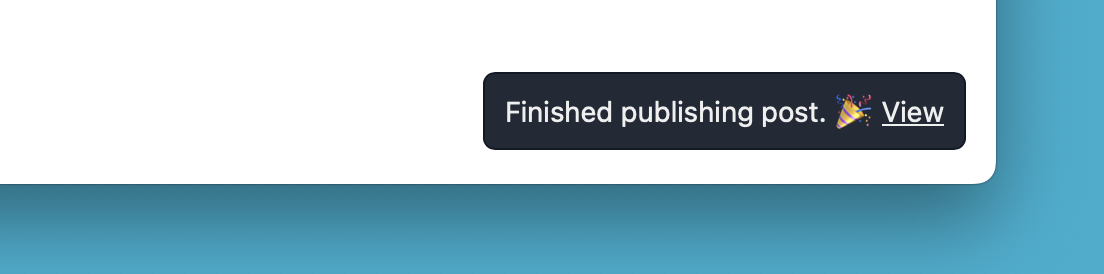
I think the new “finished” pane turned out well. This has been a much-needed improvement to Micro.blog. Because we fire off publishing and Hugo-ing in the background, it was irritating to keep an eye on the status and find the new blog post link.
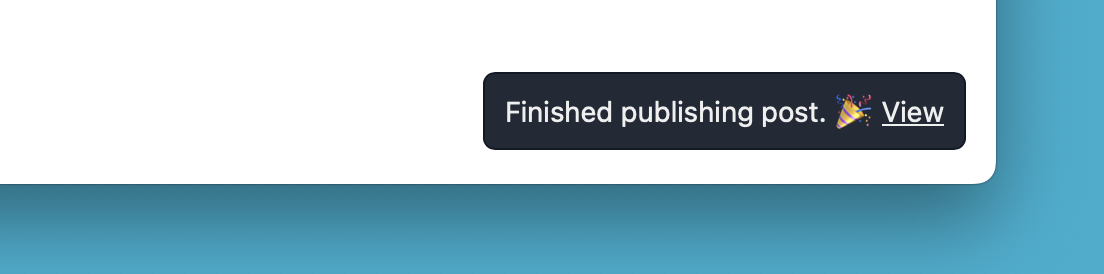
@manton Works really well. I like how you’re doing the emoji too. If I can make a suggestion, a way to dismiss it would be nice. Found that the only way to do so is to refresh the page (unless I’m missing something).
@lmika Good point. Maybe it should auto-dismiss after a few seconds, but a button to hide makes sense too.
@manton Yeah, I’m okay with a button to dismiss it. I can see leaving it around for a while being useful too, just in case you look away for a few minutes while the post is publishing.
@manton there is a little bug on the web interface if you use the dark theme.
”Finished publishing post” is written in white over a light background 🤪
@manton Not sure if this is related to today’s changes but I noticed that the preview of the Markdown isn’t reflective of what actually happens when posted.
I attached a screenshot of the top of one of my posts. Despite having lines, spacing, and markdown headings, it’s all smashed together.
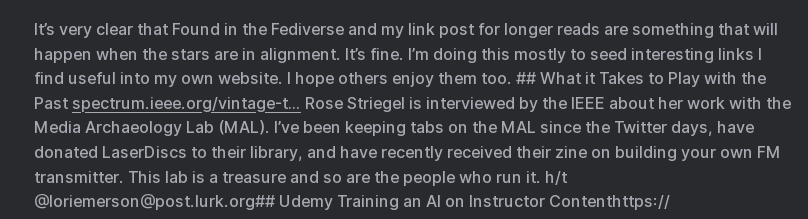
@manton I tried fiddling with it some more today and it didn’t initially work but recopying everything. Hitting preview and then updating it didn’t work.
Then I repeated the process with edit. Clicked preview, clicked preview again to get back to editing, and then hit update post.
Weird. Hopefully, it’s not permanent or a consistent glitch because I don’t do my composition in the web browser.