Pretty happy with how I’ve customized my Action Button shortcut.
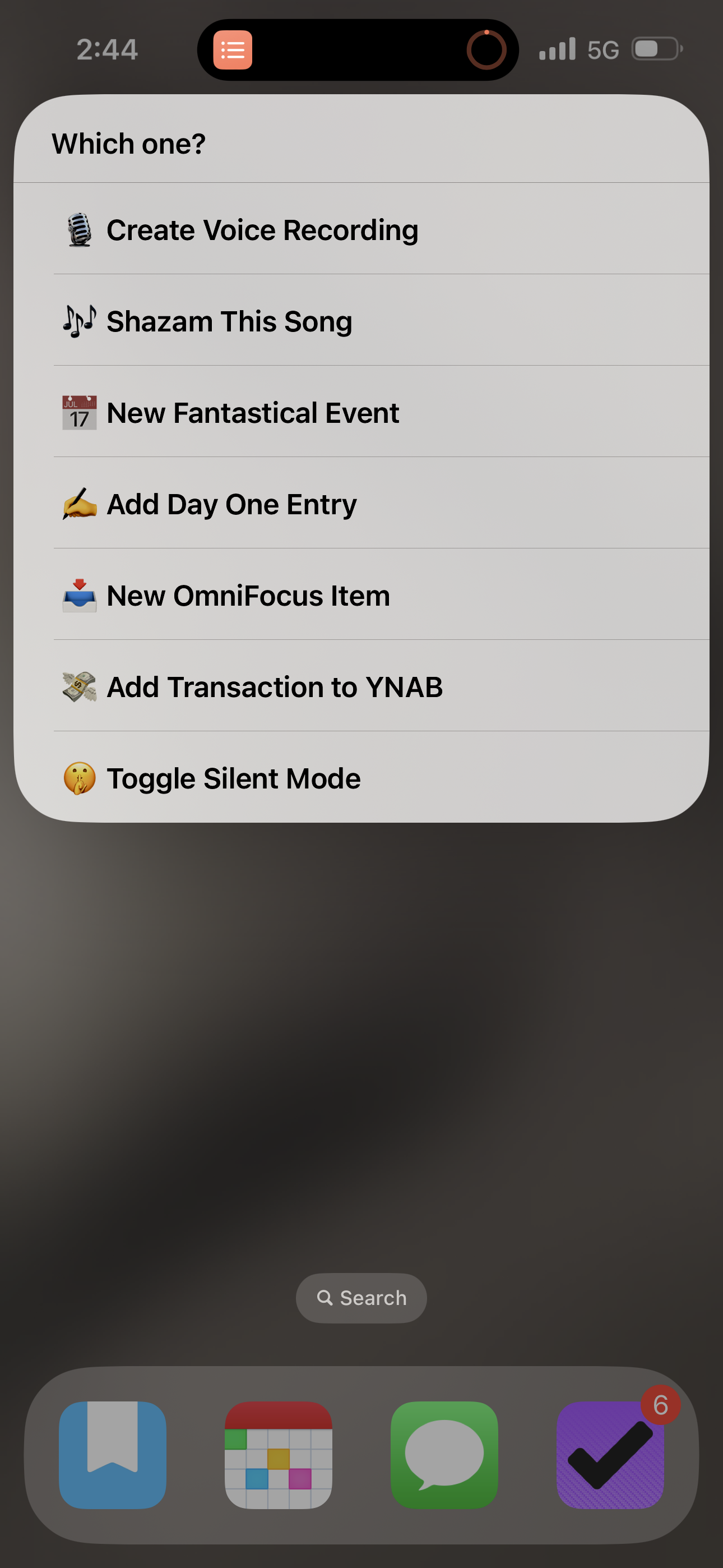
@pratik It’s a standard Shortcuts component called “Choose from menu with” — i thought it would be more complicated than that but just using that at the top level of your shortcut gives you this result.
@AngeloStavrow So you’re creating a shortcut that references other shortcuts or simply pointing to a folder of shortcuts? I’m doing the latter.
@AngeloStavrow Never mind. Resolved it. Thanks for the pointer
@pratik sorry, missed your earlier message! Glad you figured it out, unfortunately I don’t seem to be able to attach a screenshot to a reply. 😕
@AngeloStavrow You’ve to upload the image separately and use markdown to embed it in a reply.
@pratik right, I figured it would be something like that.
(Not super convenient on the phone, unfortunately — though I understand the decision from the Micro.blog team.)