Micro.blog has a mini Goodreads-like feature built in. Why not! I love books and this helps me blog about what I’m reading. The bookshelves account page is one of my favorite things.
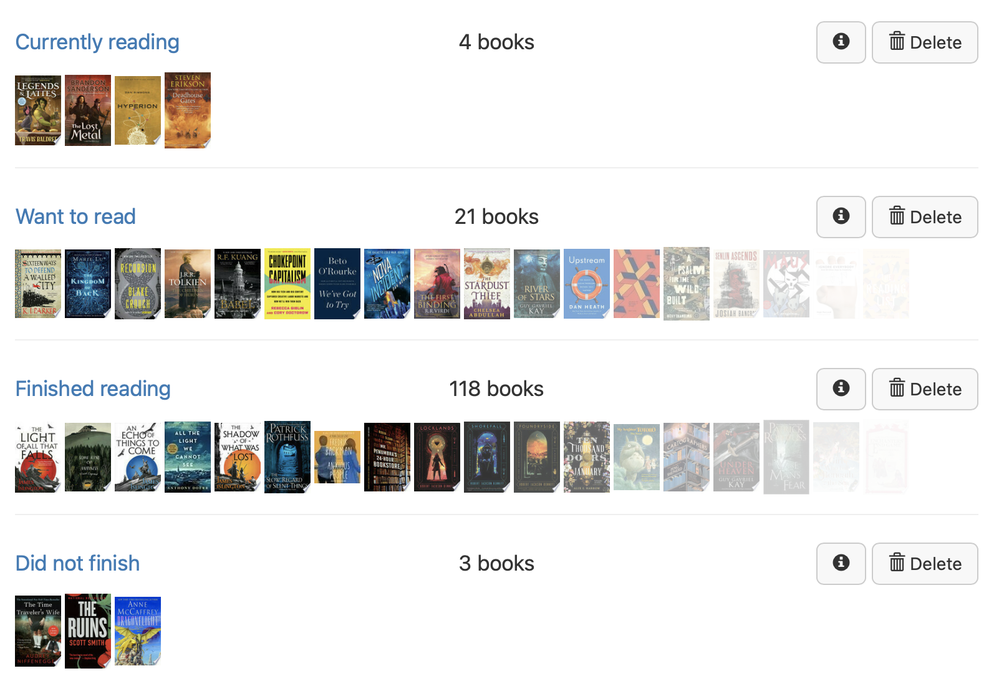
Micro.blog has a mini Goodreads-like feature built in. Why not! I love books and this helps me blog about what I’m reading. The bookshelves account page is one of my favorite things.
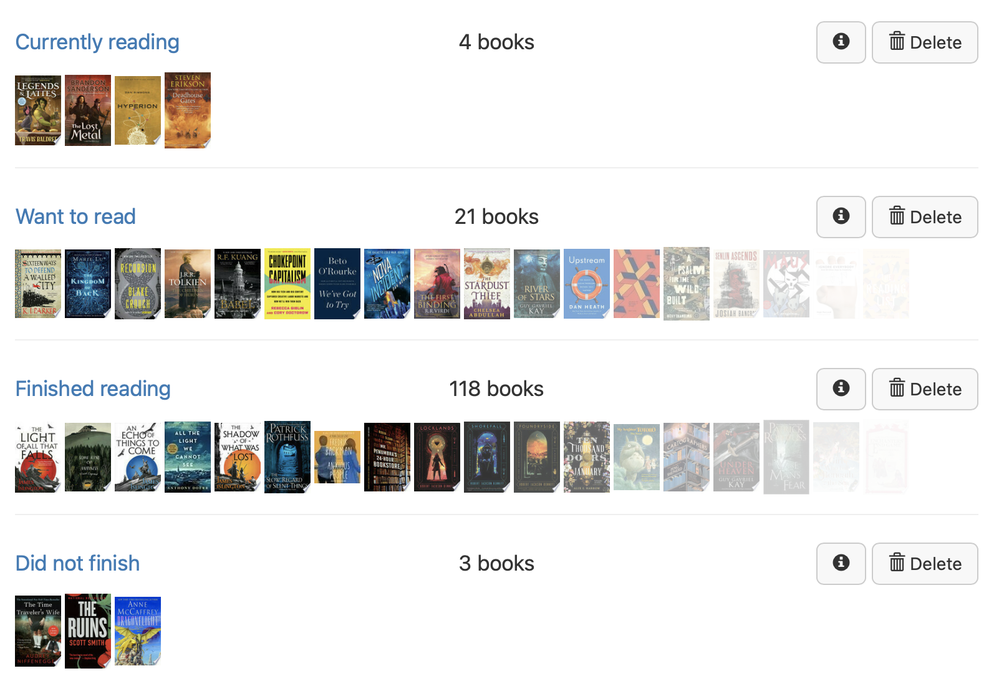
@manton How do you get 1 page on your blog will all of your shelves? It seems each shelve - if you wish to make public - will be on its own page. It would seem to make sense to see it displayed like you have it here?
@manton Yes! I love this feature SO much. I've been much more consistent at logging books with it than anything else I've tried.
@manton Hi! Is there a way to include these on the same page, or do they each have to have their own separate page?
@terrygrier @navalang Micro.blog's built-in system requires separate pages but you can have multiple lists on the same page with the new Bookshelf shortcode plug-in.
@navalang The built-in feature is 1 per page, but check out the Micro.blog plug-in "Bookshelf shortcode" for a way to include more.
@manton I love the bookshelves on micro.blog. Have you had any thoughts about including bookshelf activity in the ActivityPub implementation?
@marramgrass Blogging is going to continue to be the central part of the workflow. So, using the "New Post" button on a book to share the reading status, which will go out via ActivityPub. I'd also like to make those posts work with Bookwyrm.social.
@manton Makes sense 👍🏻
@JohnPhilpin actually not my plug-in! But it's kind of surprising it's not, because I built the Bookshop.org short code plug in and have long had a custom bookshelf page that looks quite a bit like the new plug-in.
@manton I love how Micro.blog celebrates books. I've had great conversations around books here. Books and blogs go so well together...
@manton appreciate the shortcode. I added it to my site which is using Marfa, but it displays bullets on the <li> tags. Any easy way to remove those? https://mikro5.cogley.info/reading/
@rickcogley The theme's CSS overrides the CSS from the plug-in in your case. One workaround is to add the following to your Custom CSS. Ping @jokef and @kottkrig.
ul.bookshelf.bookshelf li { list-style-type: none !important; }
@brendellya Thanks! My blog uses Micro.blog Premium, but because I created Micro.blog the different plans don't really factor into it. 🙂 The books stuff is included free for everyone, though, even if you don't have an active Micro.blog subscription.