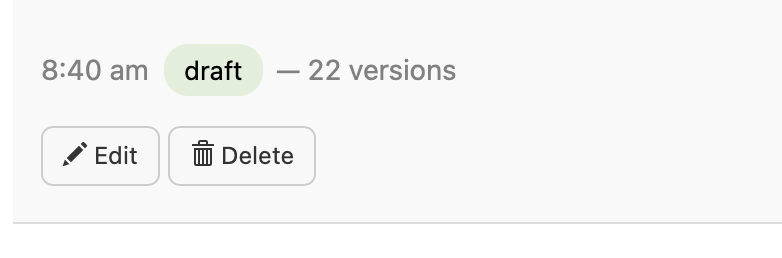Writing a blog post draft in Micro.blog for Mac this morning and I guess I’m hitting ⌘-S pretty often. This saves it to the server and Micro.blog keeps a copy of each version in case you need to revert back. Here’s the web version where I happened to notice the saved count.