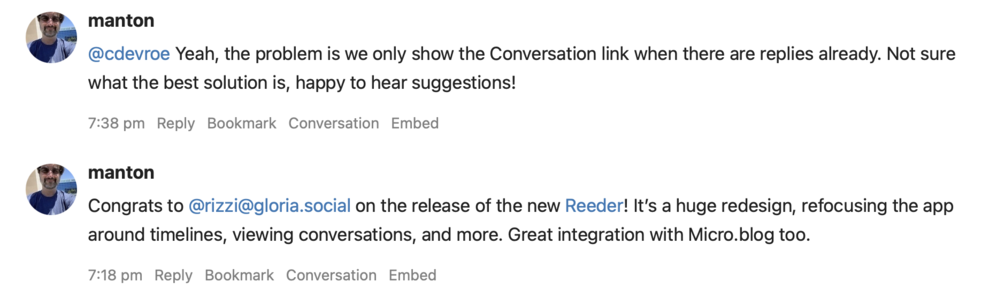Setting up some more customer support email filters. It’s gotten to where I have so much spam waiting for me, I hate to check support email, which is really bad for everyone. 🙁
@manton I’m not sure what service you’re using, but I have to say, Fastmail’s ability to create rules and filters on headers is incredibly powerful. For example, I have one for if a header called list-id exists, and the email has the word unsubscribe anywhere, and the sender is not a contact, move it to a folder for Newsletters.
@jsonbecker That’s cool. I’m using HelpScout and it has similar rules… I added a couple more today.
@manton Sorry, I can’t find a better thread to put this in. I know we’ve discussed this in the past… is there a plan to add a link to get to the beginning of a conversation? It is still next to impossible to link to a conversation on Micro.blog if someone uses their own domain name.
@cdevroe Yeah, the problem is we only show the Conversation link when there are replies already. Not sure what the best solution is, happy to hear suggestions!
@manton I do not see the Conversation link even if there are replies. Where should I be looking?
@SimonWoods I went to the website to find it and I wasn’t able!
@cdevroe Also quick tip: When using a MB account, you can make a random reply from scratch — so you don’t need to worry about replying in the right thread or anything — by starting your new post with the username of the person to who you want to send a message.
Bonus of this: it counts the same as any other reply so doesn’t go to your full-post feed, can be controlled just like other replies, and won’t appear for folks who have filtered the Timeline to not include unwanted replies.
@manton Perhaps adding the link in the Mac and iOS apps and also, adding it to the original thread starting post? Since it isn’t there even on the web.
One other thing that confused me (and probably shouldn’t have) is that the links under each post actually are to the conversation, it just so happens to be that user’s reply - rather than the original post URL. I just spend too much time hunting for the original URL.
I hope that makes sense!
Oh, and bring the avatar hover feature to the apps!