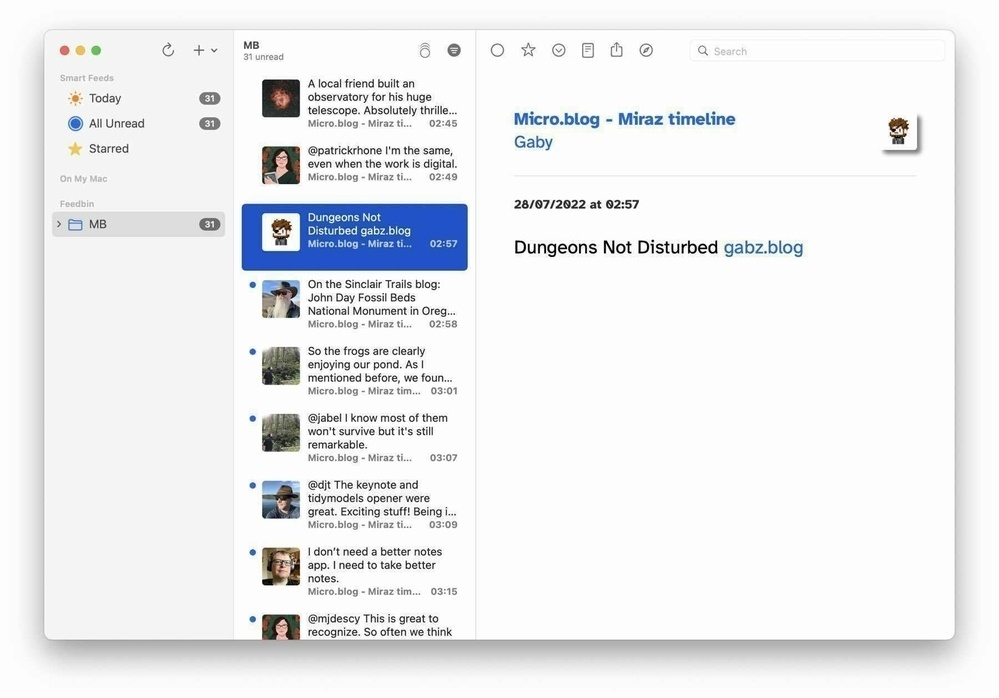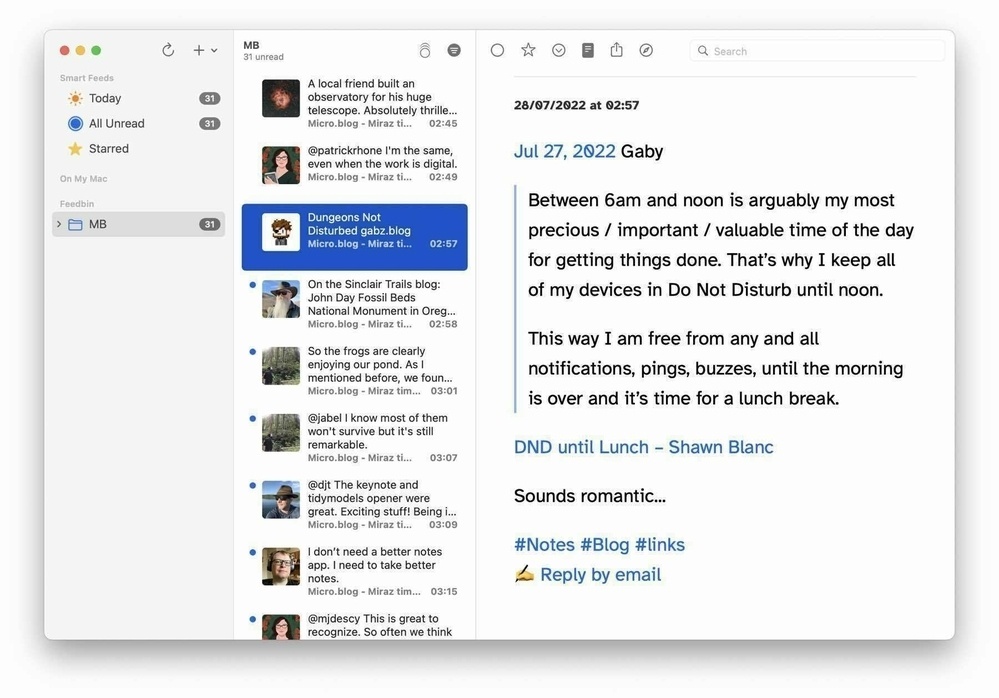After a few days I can say that using a feedreader is the best and easiest way to catch up with the overnight Micro.Blog timeline. Thanks to @todor for the link to ‘Friends posts’ in Feeds - Developers - Micro.blog Help Center. I use the wonderful NetNewsWire.