Today I might have hit the max my M1 Mac mini could give me: while exporting my video in ScreenFlow, I was editing a photo in Photomator. The latter couldn’t keep up with me trying different settings on my image.
@numericcitizen I am increasingly hitting walls with my M1 iMac. As such I'm finding work-arounds whilst looking forwards, to an upgrade.
@Havn Well, I want support for SD card as well as a second screen... the Mini need to be on the M2 Pro to support more than one screen... so, while at it, why no go Mac Studio!
@numericcitizen Here's my band's M1 Mini running two screens. 😎 (One through USB-C and one through HDMI.)
And a dock like the other picture (from this The Verge article) gets you more ports. 🤠
But yeah, the price jump from Mini with Pro, to Studio isn't that large!
How much RAM do you have currently, btw? Is that the bottle neck, or the chip?

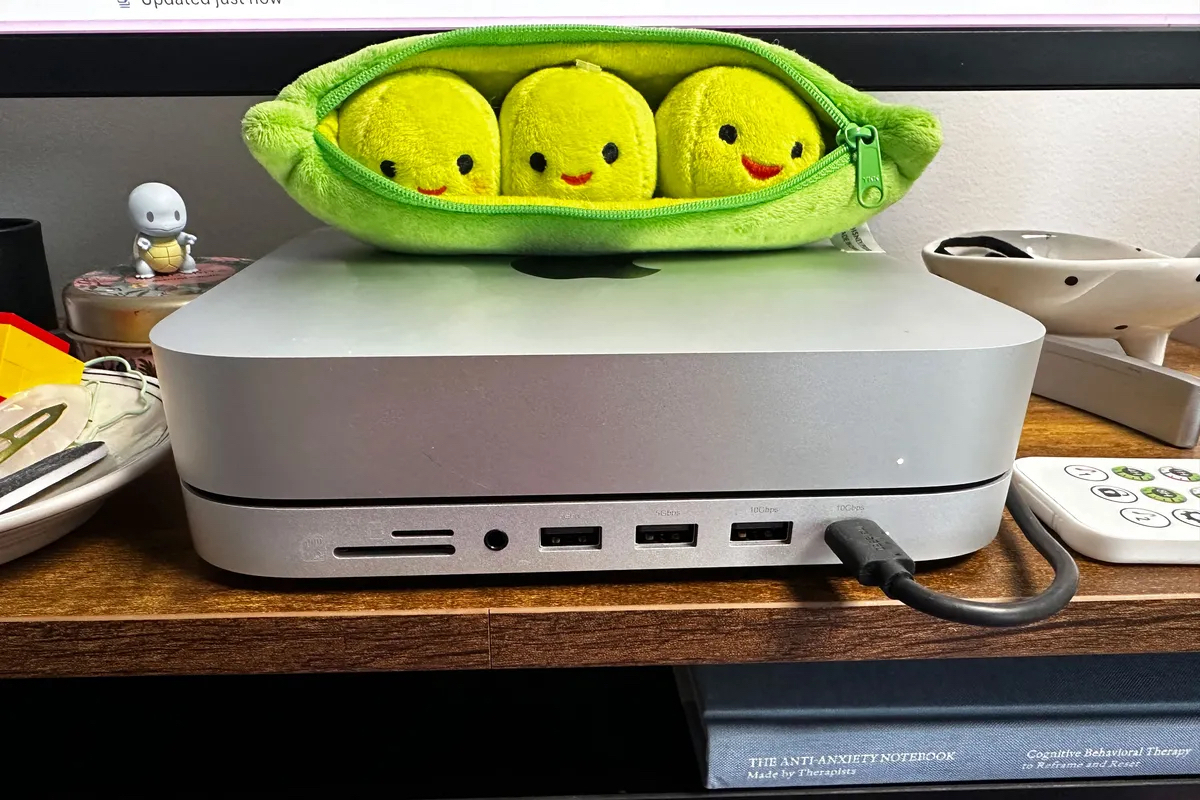
@Havn I have 16 GB or RAM but the I think the challenge comes from the M1 chip itself.
@numericcitizen I'm not looking for a Mac myself atm, but if I were, I think I would be in a pretty similar position as you. I have a base model MacBook Pro 14" (so M1 Pro chip and 16 GB RAM) - and I'm struggling a bit with the RAM amount. But it feels like my base "spending" is around 10 GB, so now I have about 6 GB to spare. That means going to 24 GB (with an M3 chip) would more than double my wiggle room (6 -> 14). :)
But would I then notice going from a Pro chip to a base chip?? Hard to know what counts the most, heh.
BTW - hit me up if you ever want to go for having two screens on your M1! It's pretty easy, but you need a very specific dongle. 😅
@Havn as for the two-screen setup, I'm really looking at optimal dongle-less setup! 😅
@numericcitizen Sorry - dongle wasn't the correct word, I think! It's an adapter.
IMO that's a non-issue when it comes to a desktop computer. (Unless one wants a reason to buy something new, that is - which I could totally see myself doing. 😅)
It's not the thing where you run two screens into one box which then goes to the Mac etc!
Edit: I mean, would you really notice that this thing 👇🏻 was between your second screen's cable and desktop machine? 😉

@Havn the problem: i have an LG UltraFine 4K screen which is USB-C 3 and Thunderbolt...
@numericcitizen If you look at the photos, you can see that'd exactly the screen(s) we have as well. 😊
We have one of them directly in the Thunderbolt port of the Mac (this screen has a bunch of extra stuff connected to it as well), and the other in the adapter above and then in the Mac's HDMI port.