New in Supercharge 1.5.0:
Lots of useful actions in the Finder context menu. Customizable.
https://sindresorhus.com/supercharge#finder-context-menu
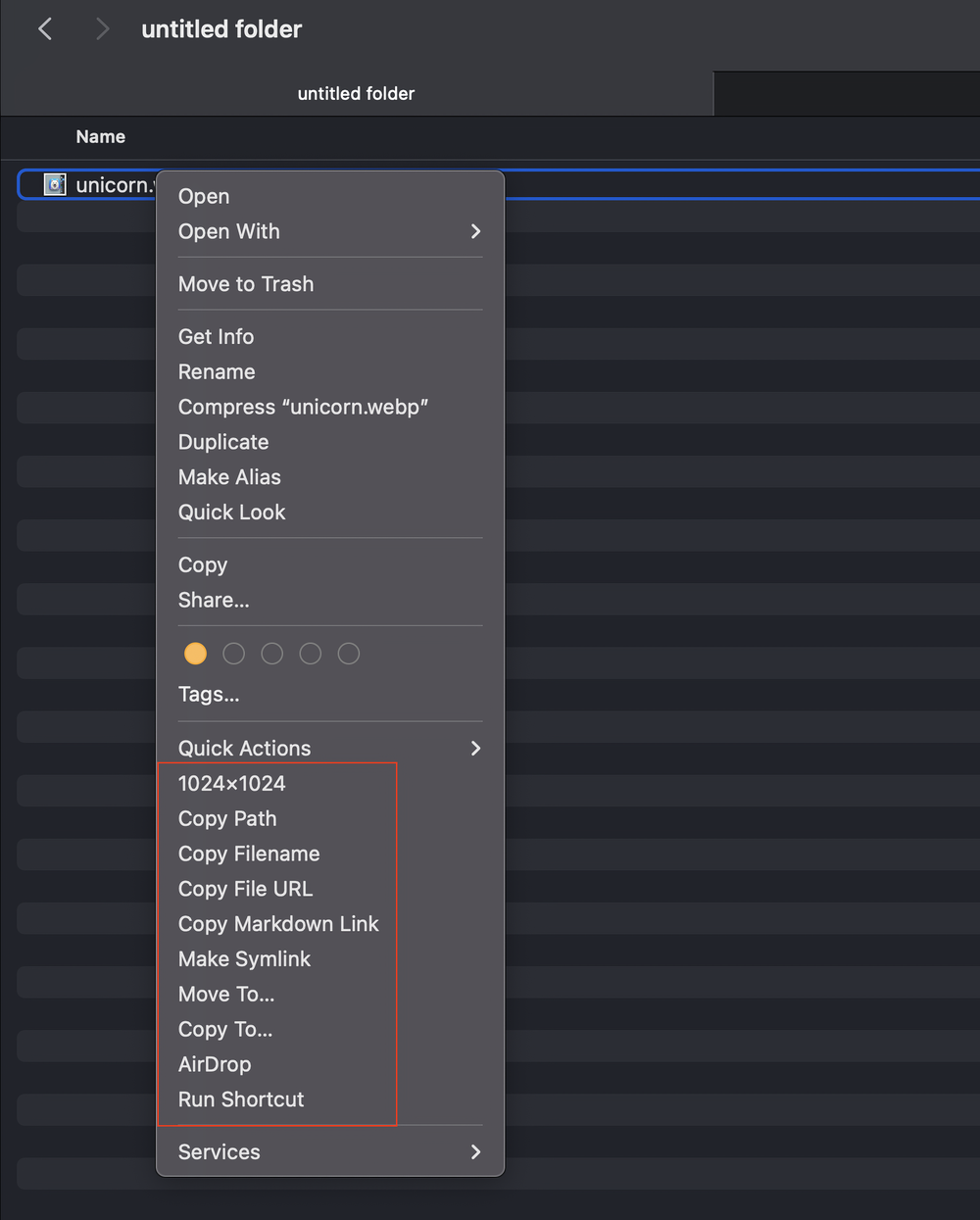
New in Supercharge 1.5.0:
Lots of useful actions in the Finder context menu. Customizable.
https://sindresorhus.com/supercharge#finder-context-menu
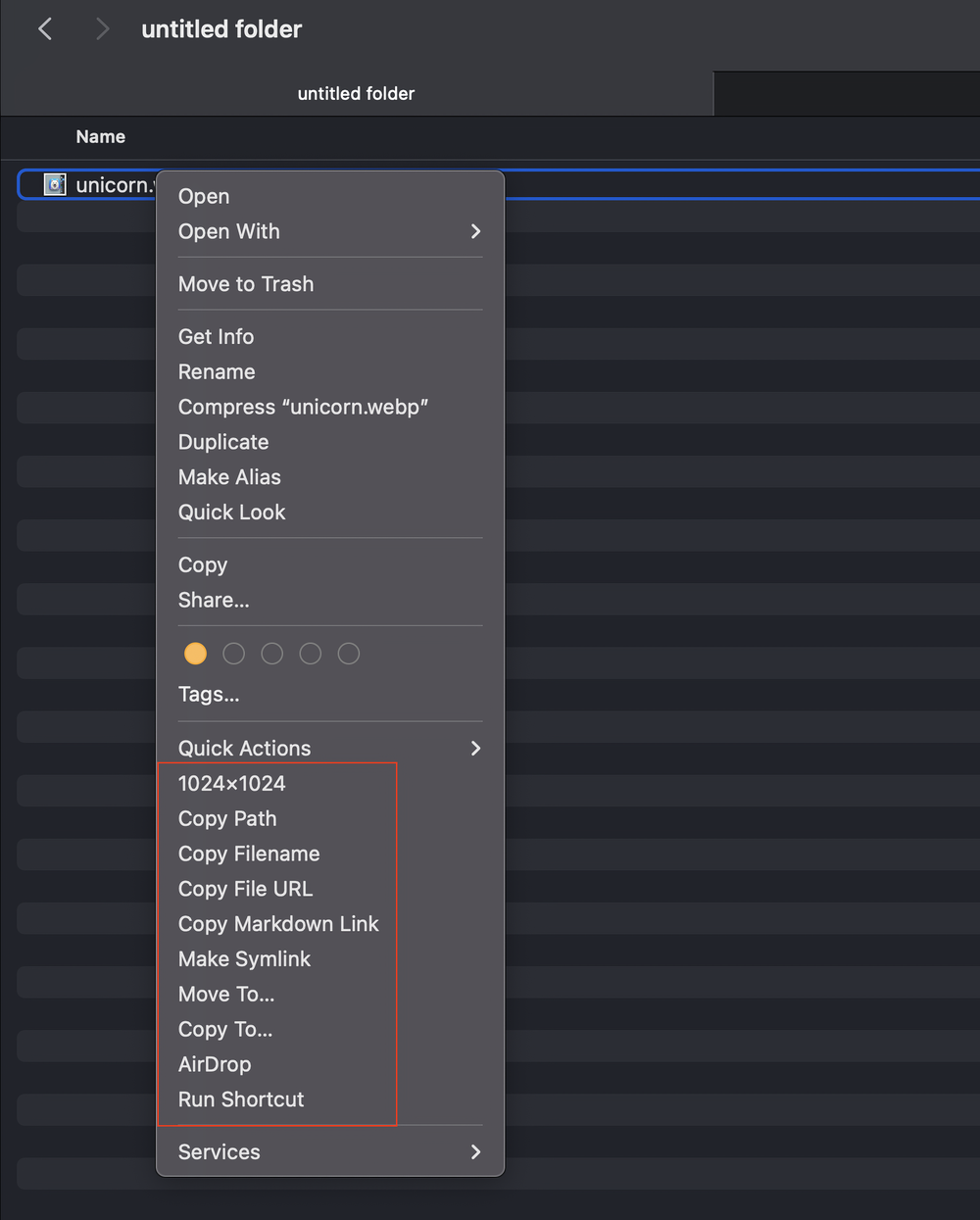
@jarrod What do you consider a "deep link"?
"copy path" copies the absolute path of the file: /Users/x/x/x,, while "copy file url" copies the file URL to it: file:///Users/x/x
@sindresorhus Ideally, a link that would bring me back to the file in Finder if such a thing exists.
@sindresorhus Maybe making a file executable? Great for one-off scripts.
A streamlined file access permission management would be great.
A variant of "Move/Copy to" with predefined destinations directly accessible via a submenu.
> Maybe making a file executable?
Good idea. Will add.
> A streamlined file access permission management would be great.
I will think about it. You may find https://fileutils.com useful for that.
> A variant of "Move/Copy to" with predefined destinations directly accessible via a submenu.
This is already planned.
@sindresorhus Not specific to context menu, but I’d love to see a consolidated list of all apps set as default to open different file extensions. If I could change the file associations from the same screen, it’d be a lifesaver.
@sindresorhus Big one: Invert selection. Can be so handful. Currently got an Apple Script for it
@sindresorhus *Love* Make Symlink and 1024x1024. And maybe it was already there in a prior version, but I totally overlooked the ability to copy a link to a mail message into my todo list.
@sindresorhus Seconding @webjac's New File (text, presumably) and @jakob41's Invert Selection.
And these might be too niche, but I've always liked Path Finder's Open In Terminal for folders, Calculate Checksum(s), and Compress With Format (to give you zip+password, tar.gz, 7zip, etc.).
@sindresorhus Another macOS annoyance that comes to mind:
You can assign keyboard shortcuts via System Settings for the color slider options of the native color picker. But, they only work if the drop down is expanded.
Is there any way to get this to work in the color picker floating window/panel?
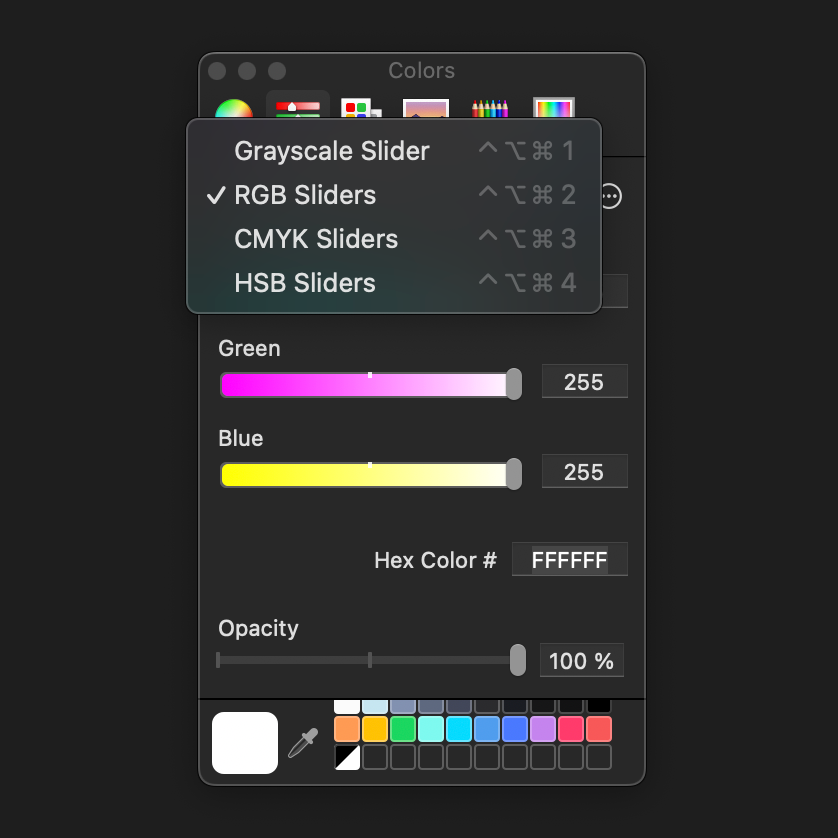
@sindresorhus Similarily, a keyboard shortcut to toggle between the new, floating pop-over Character Viewer to the old multi-column panel one.
And is a global setting achievable to auto-focus such panel (Font/Color Picker, Character Viewer) when they are opened?
I only know of the keyboard Shortcut "Move focus to the floating window" in System Settings.
@lukasvac File management is a bit out of scope, but I will think about the "Delete Immediately" option.
@laptopllama @webjac @jakob41 "Open in Terminal" and "New File" is already included. Will consider the other things.
@sindresorhus @laptopllama @webjac @jakob41 I’m on my iPhone so sorry if you’ve done this. But can I “Open in iTerm” instead of Terminal?