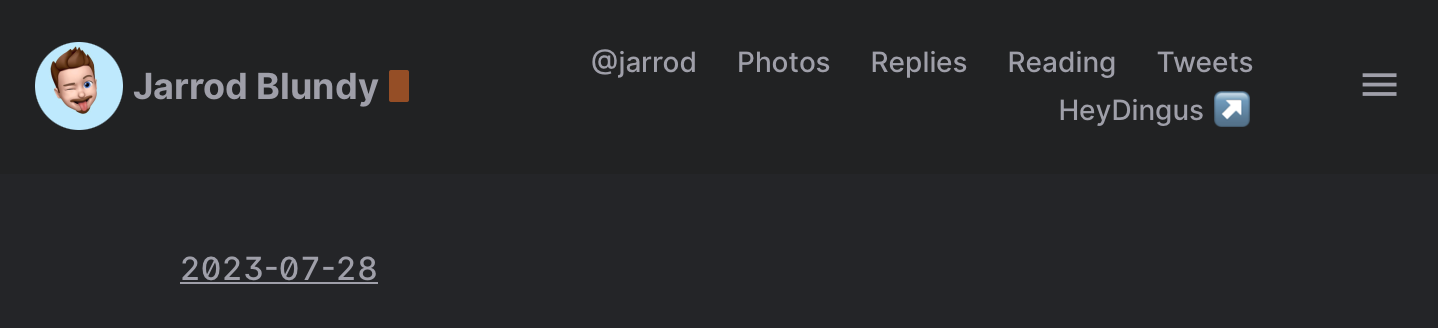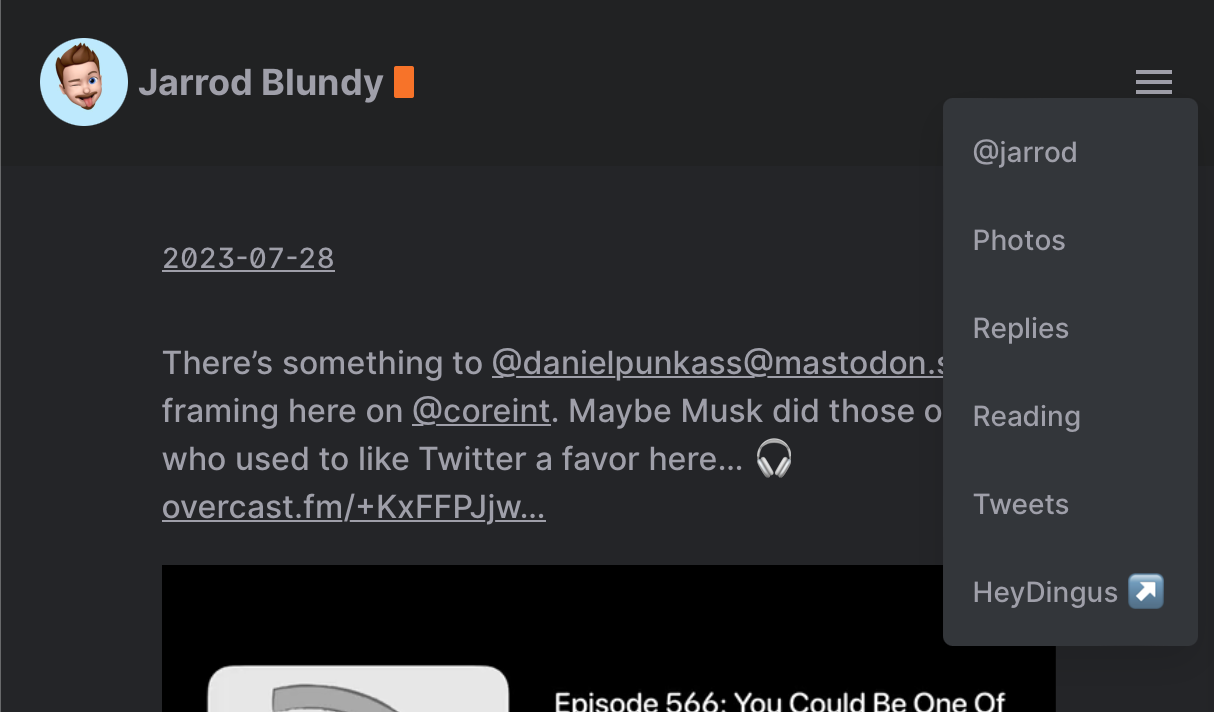@pimoore There are definitely ways of doing it. You can use things like vw and clamp, for example. I would consider those quite advanced though. They often require lots of math and calc usage.
Having said that, there is nothing inherently wrong with media queries. The issues, in my opinion, are:
-
They are often over used. When one design has multiple breakpoints for different things, it gets to be a mess fast.
-
It makes things like themes hard to customize. In many cases, you are required to make the same change across every media query.
-
There are no hard and fast sizes for proper media queries. There will always be one more screen size that doesn’t quite work exactly right.
When used right, they’re great. They don’t slow down load times or anything like that. Use them if you need, just be judicious about them.