@help I goofed and updated the version of my Cards theme plug-in for One a Month Club, and now it doesn’t play nicely with the custom home page I’ve been using. Is there any way to roll it back to its previous version of the plug-in? 🙏
@jarrod Reverting the changes in git and pushing it out as a newer version might be a simpler way.
@amit Wait. I misunderstood this. I’m not the developer of the Cards theme. I just hit the ‘Upgrade’ button on the plug-ins page. Can I still do this? cc: @ericgregorich
@jarrod Ah, my bad. If you don't know the custom changes you had made, I am afraid it might be difficult. May be Manton might be able to help.
@jarrod I don’t think there’s an easy way to roll it back. If the plug-in had a tag for each version in Git it might be possible, but doesn’t look like the case for Cards. Do you know what broke, and could it be fixed in the plug-in?
@help Ah. It no longer shows the main text on the home page. I use your Custom home page plugin for this single-page site.
@jarrod @help The latest changes to the Cards Theme were very minor cosmetic updates. I’m hoping they didn’t break anything on your site.
The problem I had with the Cards Theme using the Custom Home Page plugin is that it doesn’t have the Post tag that is needed to render the card.
If you go to Plug-ins > Custom Home Page > Settings, do you have content in there? I don’t see any on your site. When you do add content there, put it inside a div tag like so:
<div class=“post”>Your content</div>
@jarrod did you add you page content into the plugin settings?
@ericgregorich I have had content there, yeah. I just tried the div and rebuilding the site, but no change. 🙁
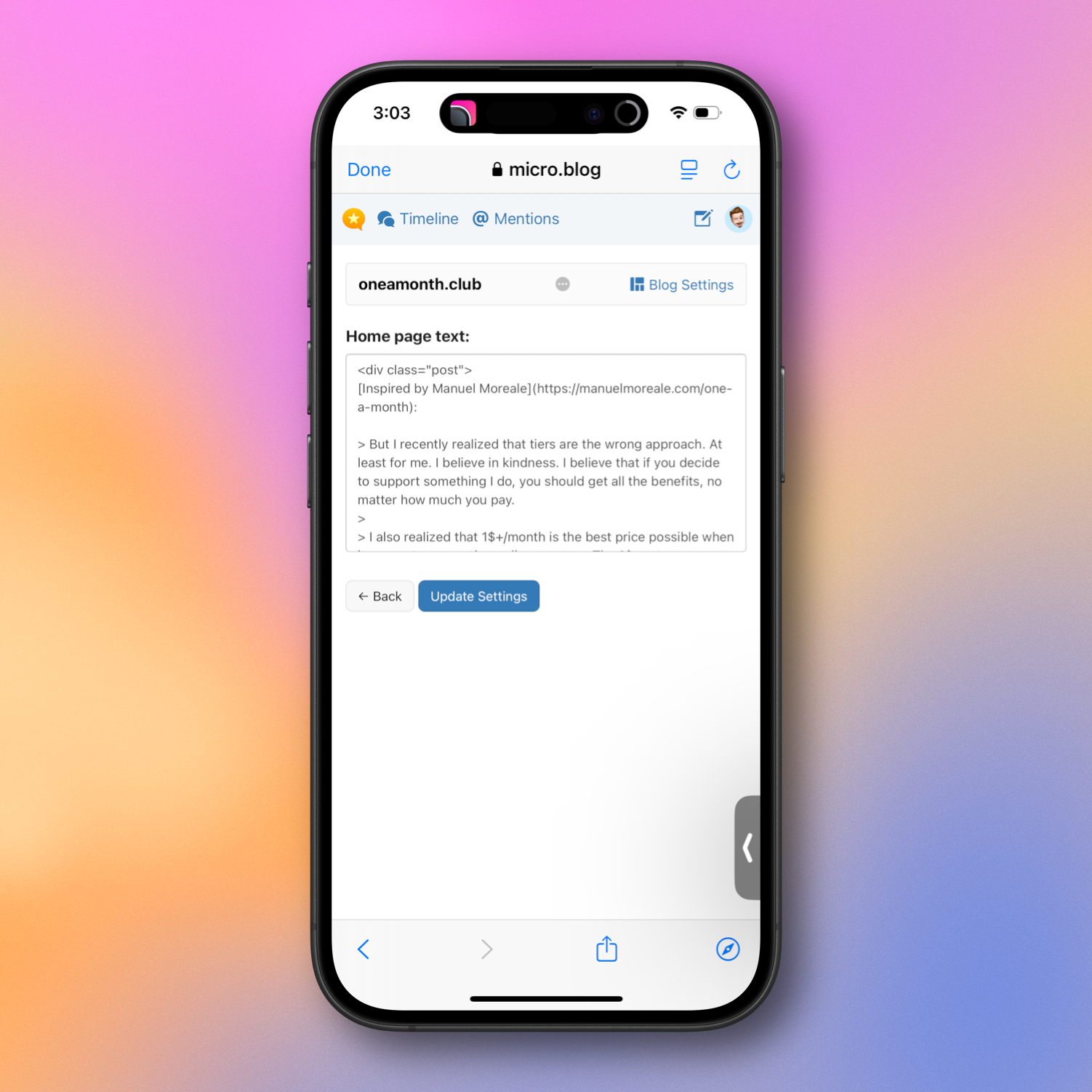
@jarrod I was able to reproduce this on my Test site. The first thing to try is copying your content from the custom home page plugin, then uninstall the plugin and reinstall it again. Add your content back.
If that doesn’t work, you could install the Cards theme, open Design > Open Theme > Select the /layouts/index.html file land rename it or even delete it.
The index.html is conflicting with the custom home page plugin somehow.