A question for the Blot cognoscenti.
Is there an easy way that when you see a page rendering on your blot site - you can quickly find and open the original file on dropbox?
A question for the Blot cognoscenti.
Is there an easy way that when you see a page rendering on your blot site - you can quickly find and open the original file on dropbox?
@JohnPhilpin @kordumb For me, the URI is the file name. So I can just take that and search for that name in Dropbox. But an automated way would be beneficial. Hmmm.
@amit @kordumb
The Oracle has spoken, David replies as follows;
Yes! I use this all the time. Append the query string ?source=true to the post's URL
You'll be redirected to the source file.
BRILLIANT
If only MB had something that simple !
@JohnPhilpin Dunno what I am doing wrong but nothing happens when I click on the bookmarklet either in Arc or Safari when I am on a post on my Blot blog. @humdrum @pimoore
@JohnPhilpin Thanks. It worked in Safari now. I’ll try in Arc later. But once it opens the text file, I wish there was a direct way to edit it in Dropbox on the web.
@pratik to all intents and purposes for me it does button to open in text pad - make changes - save - just same experience. Would Dropbox paper help?
@JohnPhilpin Also, it prompts me for the path each time, I click on the bookmarklet. I thought it was a one-time thing. And nope, no such prompt, at least at my end, to open in a third-party text app. I see this on Dropbox Forums but no resolution. I’m doing this on desktop Safari.
@pratik yes I see that prompt sometimes but not always … in the script there is the path .. have you tried hard coding it?
@JohnPhilpin Yeah, good idea. Now to figure out how to edit the text file within the browser or at least ask it to open in a text editor.
A screen shot of what I see when I get to the file …. hihlighting where the setting is.
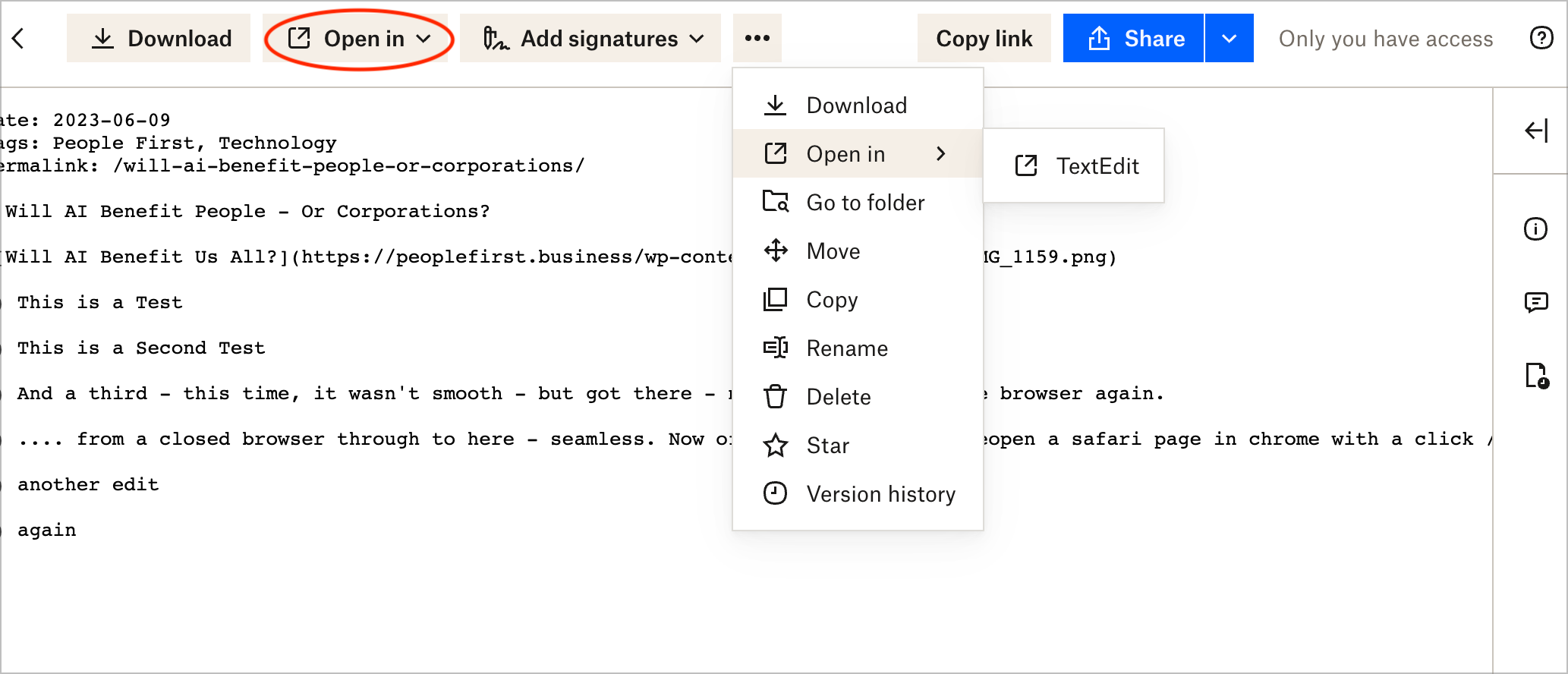
Any help?
@pratik whatever latest of production for osx and chrome - but also see it in safari .. I think it is delivered by dropbox
@JohnPhilpin Something weird is going on when I open Dropbox in the browser. I had to turn off their beta version (goes into effect for everyone on 08/31) of the design to see what you are seeing. But nothing happens when I click on the Open in... This is without the bookmarklet even in play.