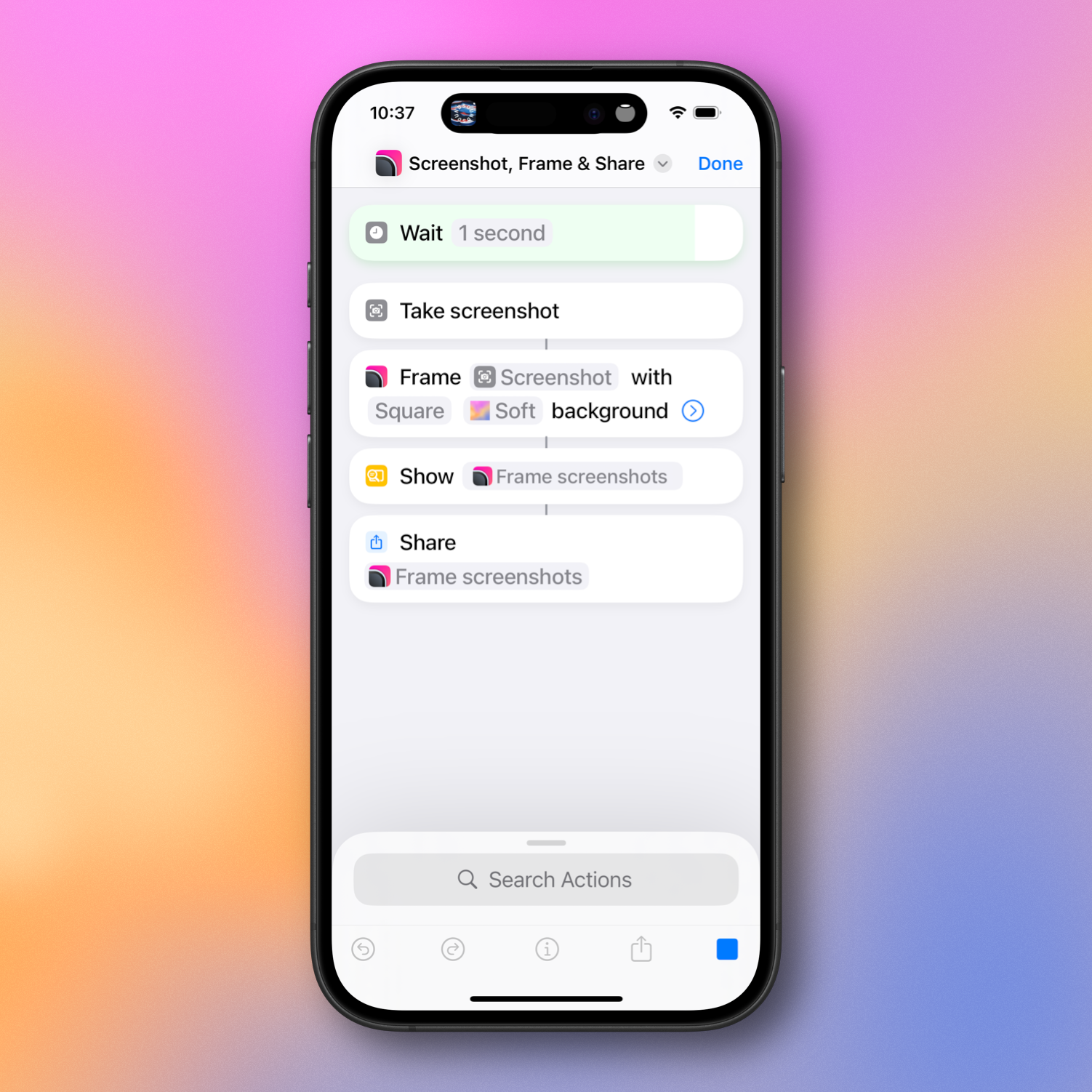Tired of managing screenshots in my photo library, I’ve put together this shortcut that takes a screenshot, automatically frames it with Shareshot, and sends it to the share sheet where I can save it or upload for sharing. All without littering up my library. 👌
@jarrod Run it with the Action button, Back Tap, Siri, from the Control Center, a URL scheme, a widget, a Vocal Shortcut, the command line, or wherever you get your shortcuts™
@jarrod the action button is so useful for these kind of homemade automations. Long live new buttons on the iPhone!!
@Gentry Right!? Buttons are the best, but I’ve been amazed at the ballooning of ways to call up shortcuts in the past few years.